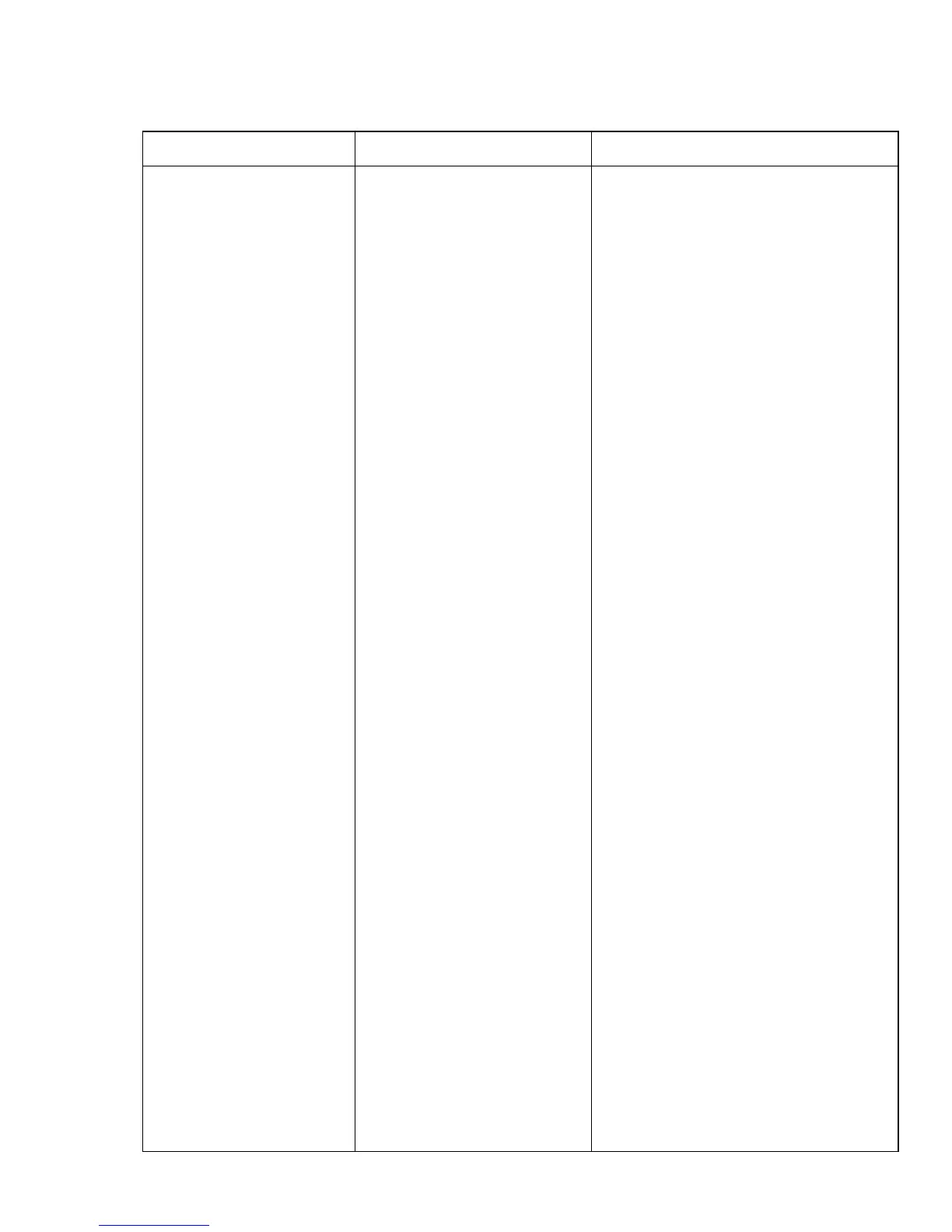2 – 10
Group Item Selections
Rear Feed Line Spacing 6LPI, 8 LPI
Form Tear off Off, 500ms, 1 sec, 2 sec
Skip Over Perforation No, Yes
Page Width (591E only) 13.6", 8"
Page Length 11", 11
2
/3", 12", 14", 17", 3",
3.5", 4", 5.5", 6", 7", 8", 8.5"
Gap Control Auto Gap, Semi Auto Gap, 1,
2, 3, 4, 5, 6, 7, 8, 9
Bottom Feed Line Spacing 6LPI, 8 LPI
Form Tear Off Off, 500ms, 1 sec, 2 sec
Skip Over Perforation No, Yes
Page Width (591E only) 13.6", 8"
Page Length 11", 11
2
/3", 12" 14", 17", 3",
3.5", 4", 5.5", 6", 7", 8", 8.5"
Gap Control Auto Gap, Semi Auto Gap, 1,
2, 3, 4, 5, 6, 7, 8, 9
Top Feed Line Spacing 6LPI, 8 LPI
Form Tear Off Off, 500ms, 1 sec, 2 sec
Bottom Margin Valid, Invalid
Page Width (591 E only) 13.6", 8"
Page Length 11", 11
2
/3", 12", 14", 16.57",
3", 3.5", 4", 5.5", 6", 7", 8", 8.5"
Gap Control Auto Gap, Semi Auto Gap, 1,
2, 3, 4, 5, 6, 7, 8, 9
Wait Time 500ms, 1 sec, 2 sec
Page Length Control Menu Setting, Actual Page
Length