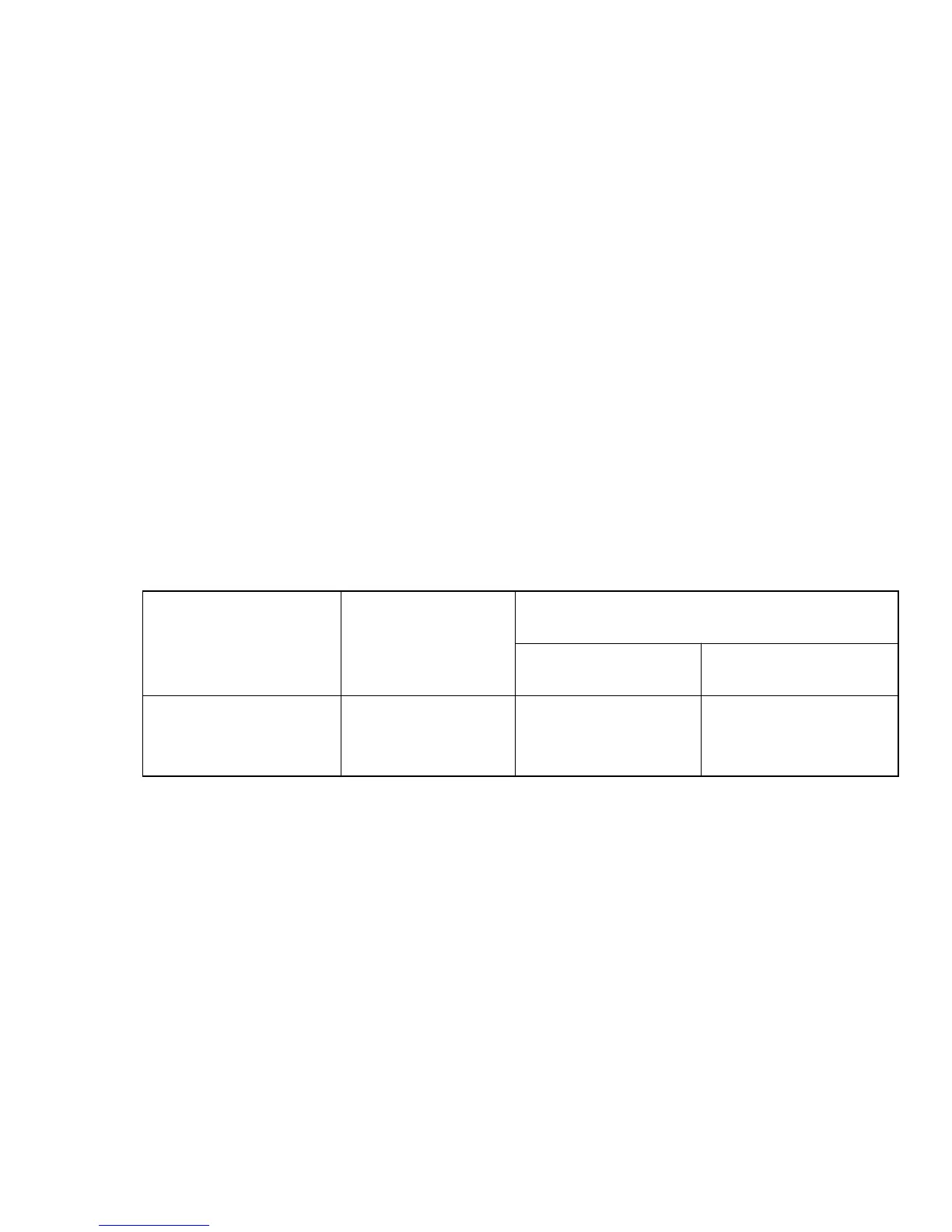3 – 31
Epson
The ESC $ command uses the left margin as a reference point, and moves the print
position in
1
/60 (default setting) inch increments.
The ESC \ command lets you move the print position to either the right or the left of
the current print position. Underline and overscore characters do not print in the space
between the two positions. The default settings are
1
/180" (LQ) and
1
/120" (UTL).
The ESC ( U command (ESC/P2) sets the print positioning parameters that the printer
uses when calculating other commands. The available values are
1
/360",
1
/180",
1
/120",
1
/90",
1
/72", and
1
/60".
First determine the distance you want to move. Movement is measured in dots, and the
number of dots per inch depends on the current print mode. Use the Horizontal Position
Units table to calculate the number of dots you want to move.
Horizontal Position Units
Print mode DPI Dots per line
ML590 Elite ML591 Elite
Utility 120 960 1632
LQ 180 1440 2448
(These are default settings).
If you want to move to the right, use the method described above to calculate n1 and
n2. If you are moving to the left of the current print position, subtract the number of
dots from 65536, then calculate the values of n1 and n2 as described above.
IBM
The ESC d command moves only to the right of the current print position in
1
/120 inch
increments. Underline and overscore will print in the space moved using this
command.