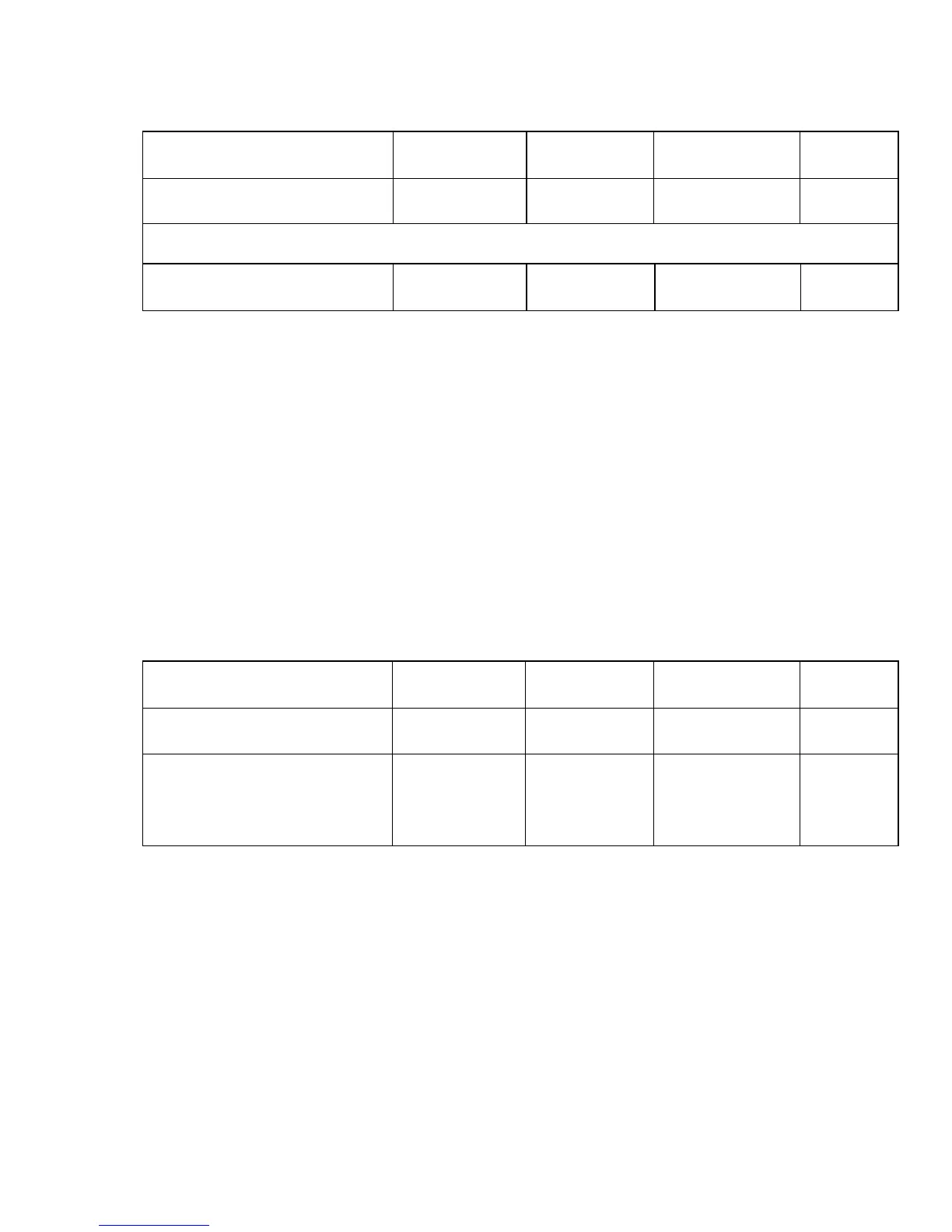3 – 36
If skip over perforation is set to YES on the menu, the printer will automatically skip
an inch from the bottom of one page to the top of the next form. Use the ESC N
command to change the number of lines skipped. The actual amount of space skipped
between pages varies with the current line spacing. After you have set the skip size,
it will not increase or decrease if you change line spacing. The ESC O command
cancels the perforation skip.
Note: The skip over perforation feature will interfere with page formatting
controlled by software packages such as word processors. If you are using
a package that controls page length directly, you should set the SKIP
OVER PERFORATION item in the menu to NO.
Skip over perforation Decimal Hex ASCII Comp
Skip over perforation 27 78 n 1B 4E n ESC N n E P A
Epson: n = 1 to 127 IBM: n = 1 to 255
Cancel skip over perforation 27 79 1B 4F ESC O E P A
☞
Top of form Decimal Hex ASCII Comp
Set top of form 27 52 1B 34 ESC 4 P A
Vertical margins setting 27 91 83 1B 5B 53 ESC [ S n1 P A
n1 n2 m1 m2 n1 n2 m1 m2 n2 m1 m2
p1 p2 p1 p2 p1 p2
n1 n2: numbered parameters n1 + 256 x n2
m1 m2: top margin 256 x m1 + m2
p1 p2: bottom margin 256 x p1 + p2
n1 and n2 are the number of bytes in the sequence. Normally this will be four so n1
= 4 and n2 = 0, or two n1 = 2 and n2 = 0.
m1 and m2 defines the top margin distance from the top of form to the top edge of the
first line. The unit is
n
/1440 inch.
p1 and p2 defines the bottom margin distance from the top of form to the top edge of
the bottom margin. The unit is
n
/1440 inch.