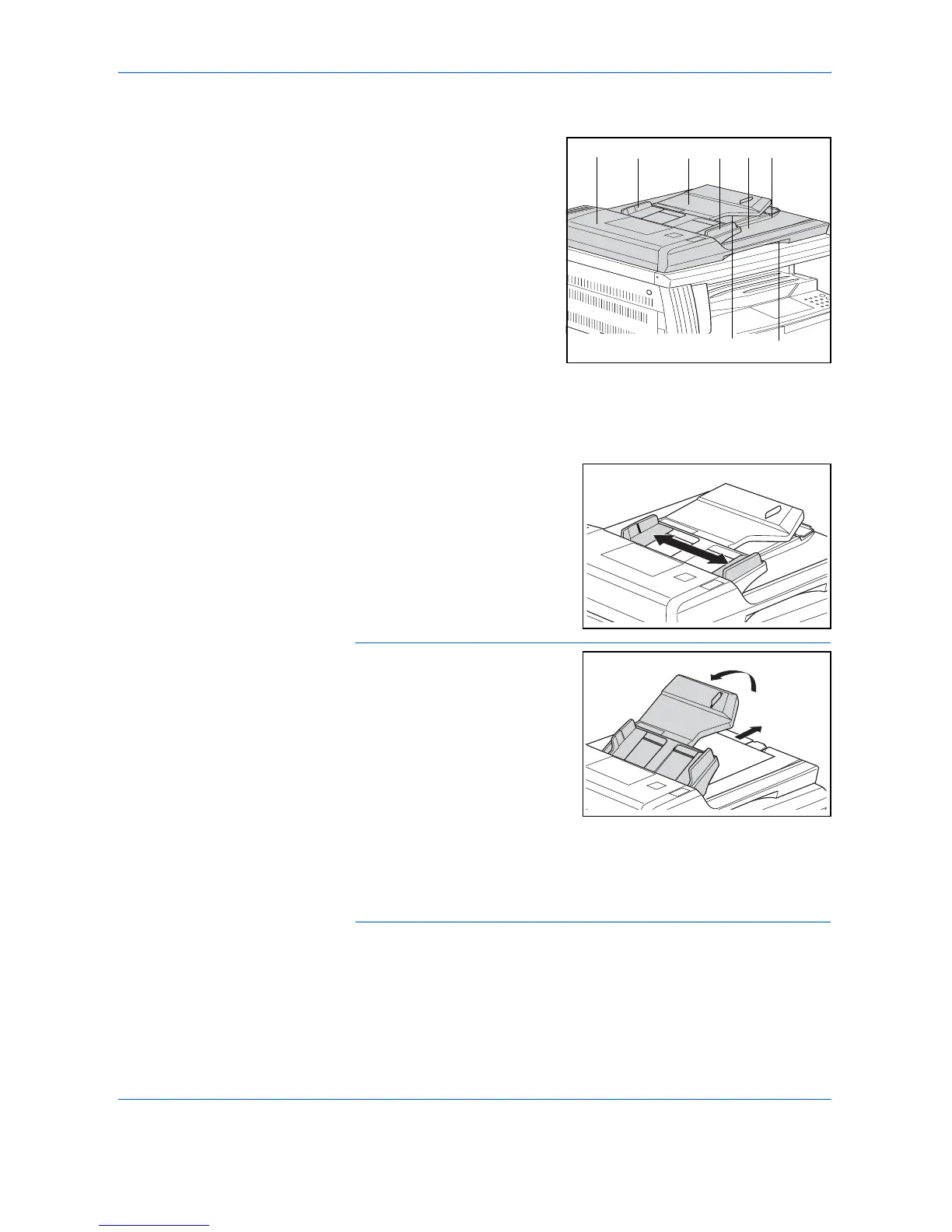Optional Equipment
OPERATION GUIDE 7-3
Section Names
1 Left Cover
2 Original Width Guides
3 Original Table
4 Original Eject Table
Originals that have been
copied are stored here.
5 Ejection Extension
6 Ejection Tray
The original will be
temporarily ejected when
copies of both sides are
made.
7 Document Processor Open/Close Handle
Setting Originals in the Document Processor
1
Adjust the original width guides to
match the size of the original.
NOTE: Check to make sure that
there are no ejected originals
remaining on the Original Eject
Table before setting the original.
Originals left on the Original Eject
Table may cause the original to
jam.
When setting multiple originals at the same time, make sure that they are
all of the same size. Note, however, that when setting originals in the
Mixed Original Sizes Mode, originals with the same width, such as Ledger
to Letter R, A3 or A4, can be set at the same time. (Refer to Mixed
Original Sizes Mode on page 7-5.)
2321
7
54
6