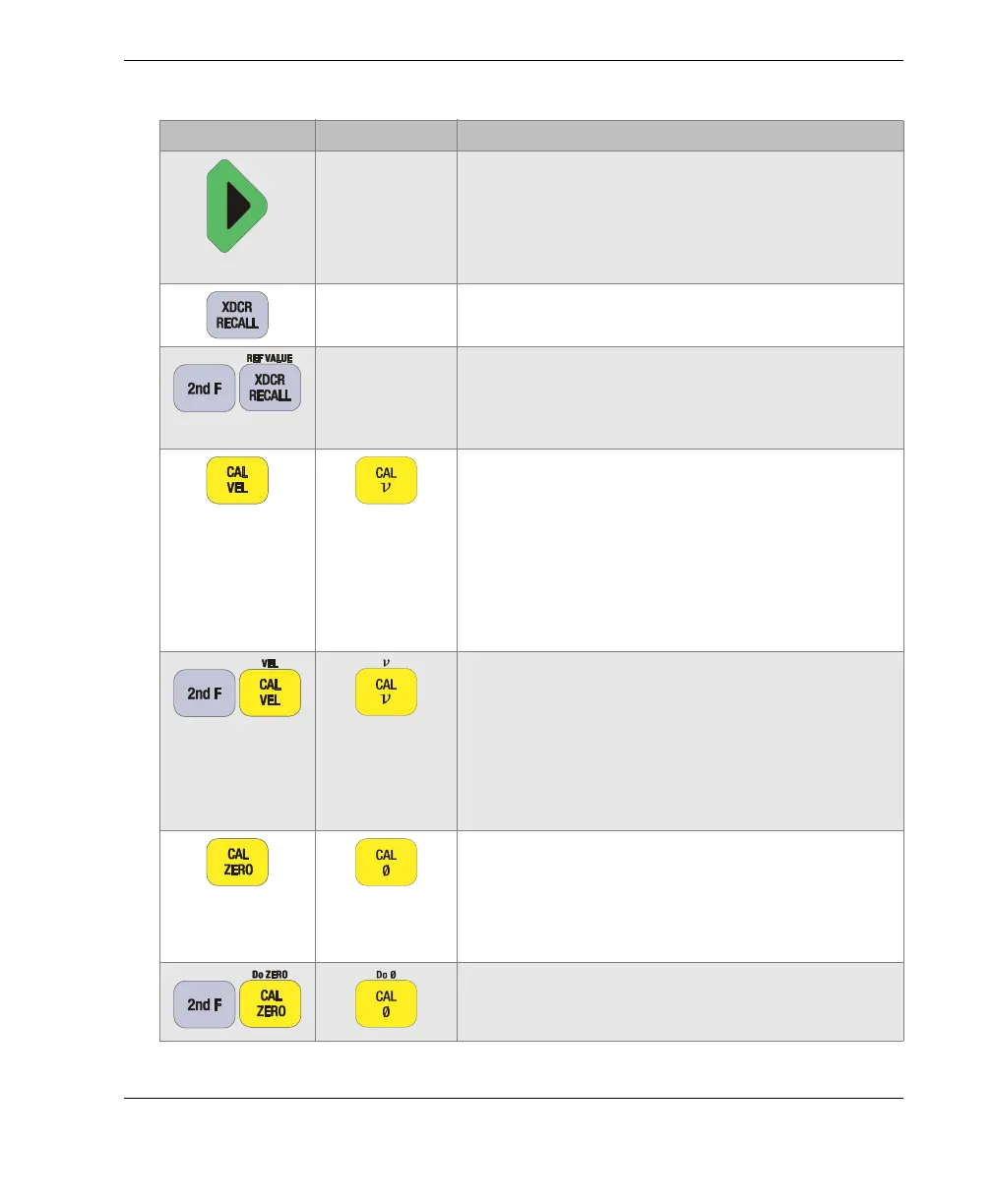DMTA-10009-01EN [U8778346], Rev. D, November 2016
Instrument Description
29
Right arrow
• Selects the next available value for the
selected parameter.
• In text edit mode, moves the cursor one
character position to the right.
Transducer recall — Recalls default or custom
transducer (XDCR) setups.
Reference value — For some functions (ex.:
differential mode or temperature compensation)
opens a screen allowing you to enter a reference
value.
Velocity calibration
• Switches to the semi-automatic step block
calibration mode.
• When using THRU-COAT mode,
press
[CAL VEL] twice to view and set the coating
velocity.
• With the traditional text edit mode only,
deletes the character at the cursor position.
Velocity
• Opens a screen allowing you to view and
manually change the sound velocity.
• In THRU-COAT mode or with the internal
oxide option, pressing the keys a second time
allows you to view/adjust the velocity for the
coating or the oxide layer.
Zero calibration
• Compensates for transducer zero or enables
the step block zero calibration.
• With the traditional text edit mode only,
inserts a character at the cursor position.
Do zero — Compensates for transducer delay for
dual element transducers and for the M2008
transducer.
Table 2 Keypad functions (continued)
English International Functions
