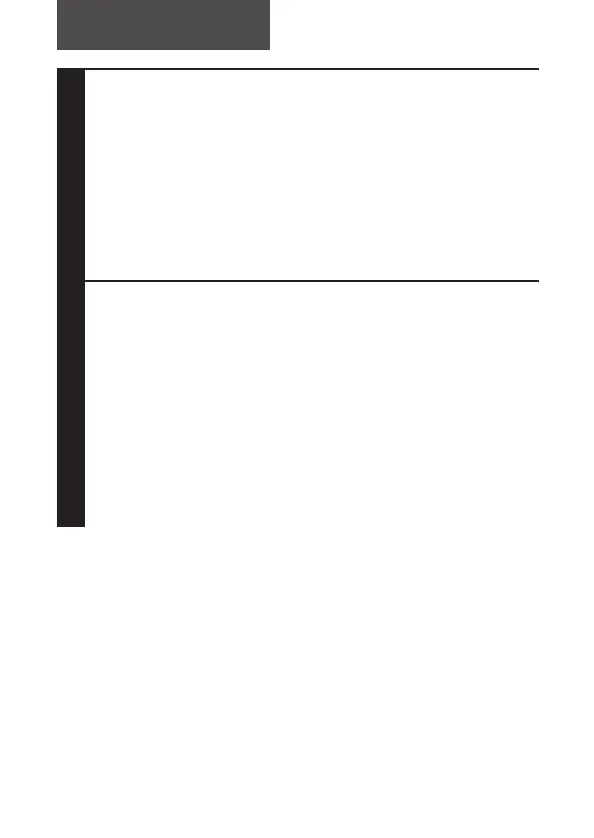10
Contents (Cont.)
11
TRANSFERRING PICTURES TO A
COMPUTER ................................................199
Transferring your pictures to a
personal computer 000
Connecting directly to a computer by cable 000
Saving directly from a card 000
Connecting to a computer using the exclusive
USB cable 000
Connecting to a computer 000
Removing the card 000
12
MISCELLANEOUS ........................................211
Troubleshooting 212
Operating problems 212
Problems with images 216
User maintenance 219
After use 219
Cleaning the camera 219
Connectable devices—System chart 220
Error codes 221
Optional items 223
Compatibility of the picture data 223
Specifications 224
Index 227