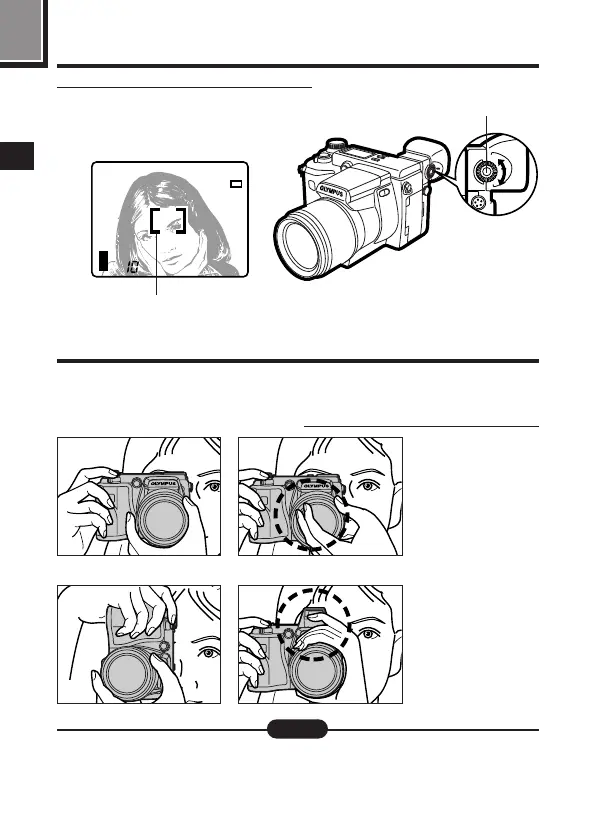Holding the camera
Hold the camera firmly with both hands while keeping your elbows at your
sides to prevent the camera from moving.
Improper
Keep your fingers away
from the lens.
Keep your fingers away
from the flash.
● Keep your finger and the strap away from the lens, flash, and AF assist
lamp.
Note:
66
Adjusting the diopter
2
1
Turn the Diopter adjustment dial
to see the AF target mark clearly.
Viewfinder
AF target mark
1
Proper
Proper