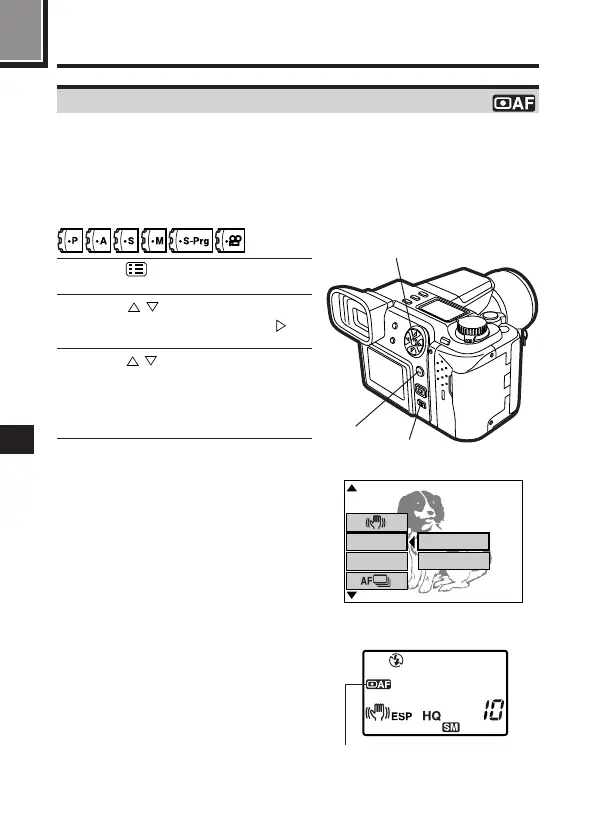122
Focusing (Cont.)
7
Changing the focus range—AF MODE
You can select the focus range of your subject.
NORMAL : Focus selection is based on the entire image on the screen
(factory preset).
SPOT : Focus selection is based on the image within the AF target
mark.
1
Press to display Menu.
2
Press on the Arrow pad to
select AF MODE, then press .
3
Press to select NORMAL or
SPOT, then press the OK button.
● If you want to take a picture now,
you can do so.
4
Press the OK button.
● The settings are stored and the
Menu disappears.
2, 3
3, 4
1
[
3 / 5
]
F2.8 1/800 0.0 P
AF MODE
FULL-TIME
AF
[
SM
]
NORMAL
SPOT
Menu (still picture recording mode)
Control panel
AF system