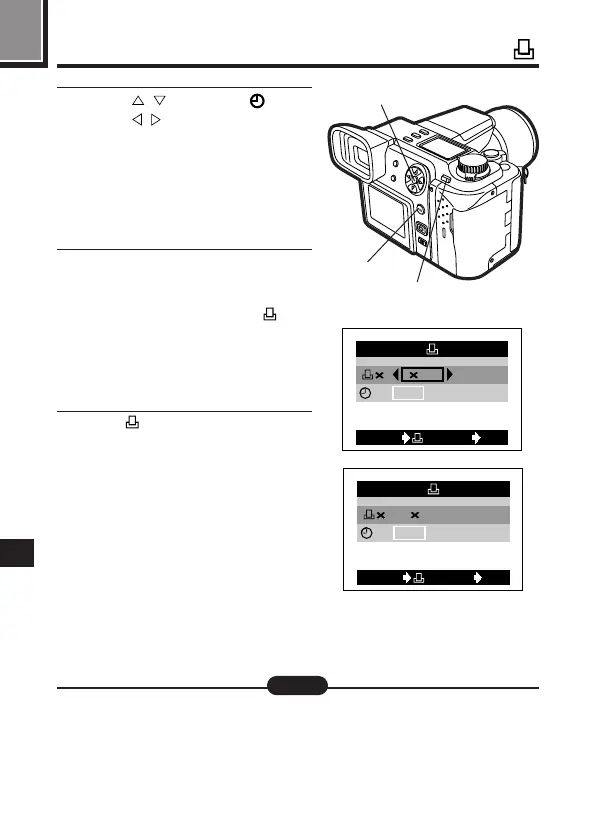166
Printing selected frames
—Single-frame print reserve (Cont.)
9
● The setting will remain until it is readjusted.
● If you are printing using the P-330N, only the first 999 images can be
printed.
● Print reserve may take considerable time in some cases.
Note:
7
Press to select , then
press to select DATE or
TIME.
● When Print reserve has been
performed for a picture without
date/time settings (P. 54), you
cannot select DATE and TIME in
this step.
8
Press the OK button to complete
the setting.
● The Menu screen disappears and
the picture reappears. The print
reserve indicator and the number of
prints are displayed.
● To perform Print reserve for more
pictures, repeat steps 4 through 8.
9
Press .
● The screen exits the Print reserve
mode and returns to the Display
mode.
7
9
8
CANCEL SET
OK
: 1
:
DATE TIME NO
[
SM
]
CANCEL SET
OK
: 1
:
DATE TIME NO
[
SM
]
