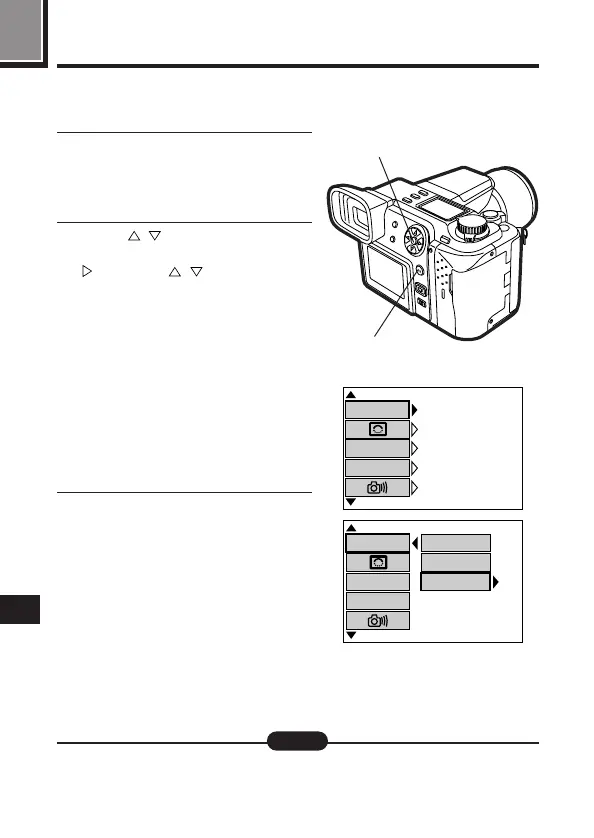10
174
Resetting the camera’s settings when turning it off
—ALL RESET
Before turning off the power, set “OFF” to save the current settings. This will
allow you to use the current settings again when the power is turned back on.
1
Display the mode setting screen.
[ See "How to use the Mode
Setting Menu Screen 1 – 3"
(P.145).
2
Press on the Arrow pad to
select “ALL RESET”, then press
. Press to select the
items you want to set. Press the
OK button to set the selected
items.
● CUSTOM : Please refer to P.150.
● ON: The initial default settings will
be restored when the camera
is turned back on after being
turned off. (P.149)
OFF: Your current settings will be
saved, even after the power
is turned off.
3
Press the OK button repeatedly
until the menu disappears.
2
2, 3
Still picture record mode setting menu
● These settings remain in effect until they are changed.
Note:
OFF
ON
CUSTOM
[
1 / 3
]
ALL RESET
TIFF
SQ
[
SM
]
ON
OFF
NORMAL
1360x1024
640
x 480
[
1 / 3
]
ALL RESET
TIFF
SQ
[
SM
]
