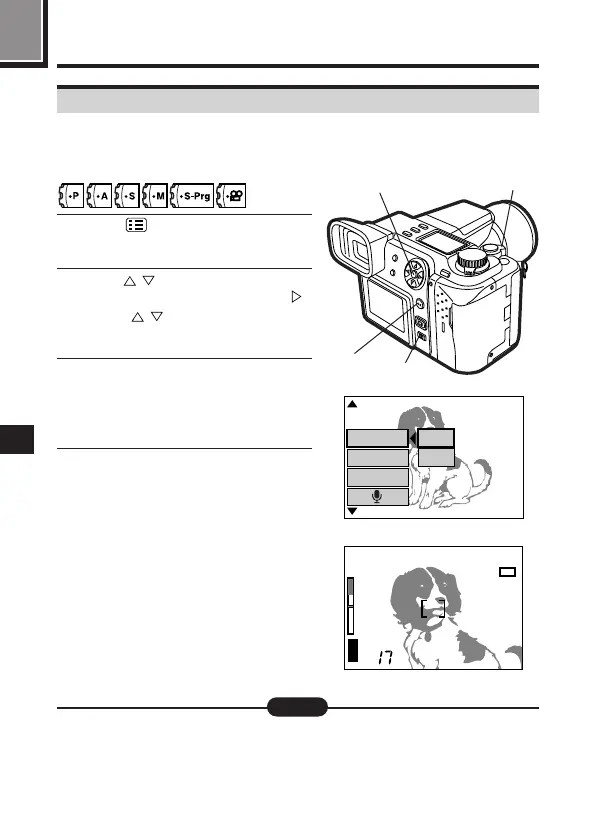124
Focusing (Cont.)
7
Using the 27X zoom—SUPER TELE
You can take a 2.7X zoom photograph with the maximum optical zoom. If you
use a 10X optical zoom, you can take an 27X zoom photograph with DIGITAL
ZOOM.
1
Press .
● Menu appears.
2
Press on the Arrow pad to
select SUPER TELE, then press .
Press to select ON, then
press the OK button.
3
Press the OK button again.
● To go back to the normal screen,
press the OK button again. The
setting is stored.
4
Press the zoom lever towards T to
magnify the image.
● The zoom bar is displayed. The
white area of the bar indicates
optical zoom, and the red area
indicates the zooming area that
uses digital processing.
2
4
1
2, 3
[
4 / 5
]
F2.8 1/800 0.0 P
OFF
ON
FUNCTION
CARD SETUP
SUPER TELE
[
SM
]
Menu (still picture recording mode)
● Unless OFF is selected in All Reset, the setting will be canceled when the
power is turned off (p. 148).
● Images may be grainy in this mode.
Note: