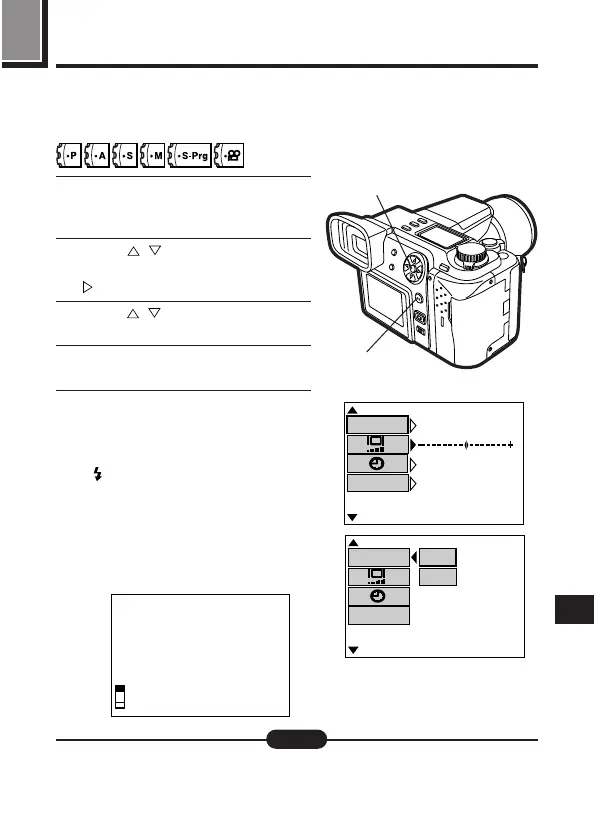187
10
Canceling image writing to the card
—SHOT CANCEL
1
Display the mode setting screen.
[ See "How to use the Mode
Setting Menu Screen 1 – 3" (P. 00)
2
Press on the Arrow pad to
select SHOT CANCEL, then press
.
3
Press to select ON or OFF,
then press the OK button.
4
Press the OK button repeatedly
until the menu disappears.
5
Take a picture.
● When pictures are taken sequen-
tially and the pictures are standing
by to be written to the card, press
(flash mode button) while hold-
ing down the INFO button. Pictures
remaining in the camera’s memory
will not be written to the card.
● Settings will remain in effect until you change them.
Note:
m/ f t
m
OFF
SHOT CANCEL
’ 0 0 . 1 2 . 2 3
1 2 : 3 4
[
3 / 3
]
[
SM
]
Still picture recording mode setting menu
m/ f t
SHOT CANCEL
[
3 / 3
]
[
SM
]
OFF
ON
You can prevent images from being written to the card. (P. 00)
Only pictures remaining in the camera’s memory can be canceled. It is not
possible to stop in the middle of image writing.
2, 3
3, 4
Image data in the memory gauge