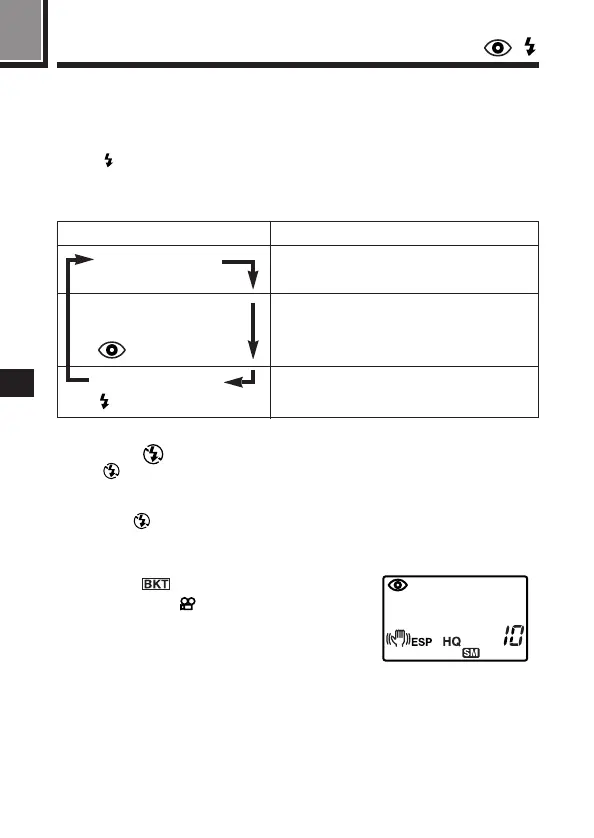6
106
Selecting the flash pattern
Select a flash mode to match the lighting conditions and the effect you want
to achieve. You can also correct the amount of light using the flash
compensation mode (p.109). To use the external flash, refer to page 112.
When (flash mode button) is pressed with the flash up, the flash mode
switches as follows. Flash modes are disabled in some recording modes.
[
P. 00
Flash mode/Control panel Use
Auto-Flash (p. 72) Automatically fires in low-light and
No display. backlight conditions.
Red-Eye Reduction Significantly reduces the
Flash (p. 107) phenomenon of “red-eye”
(subject’s eyes appearing red).
Fill-In Flash (p. 107) Fires regardless of available light.
m Flash off
● The is displayed whenever the built-in flash is within the camera
housing. You cannot select this mode if the built-in flash is extended.
● In the following situation, the flash does not fire even when the flash is
extended. appears on the control panel.
– Sequential mode
– Shooting with Pre-capture function
– Bracketing
– Movie Recording
Flash working range:
Wide-angle : Approx. 11.8" to 13 ft
Telephoto : Approx. 3.25 ft to 11 ft
Control panel