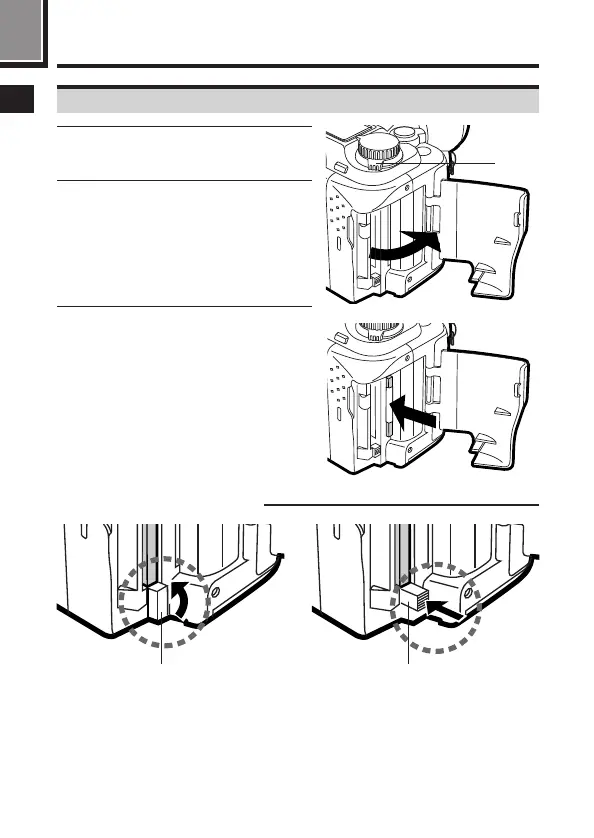42
Using the card (Cont.)
1
Ejecting the card
1
Make sure that the camera power
switch is in the off position.
2
Open the Card cover.
3
When using the SmartMedia card:
Push the card in slightly.
When using the CompactFlash
card:
Raise the tab and push it in.
1
2
3
Tab
When using the SmartMedia card
When using the CompactFlash card
Tab