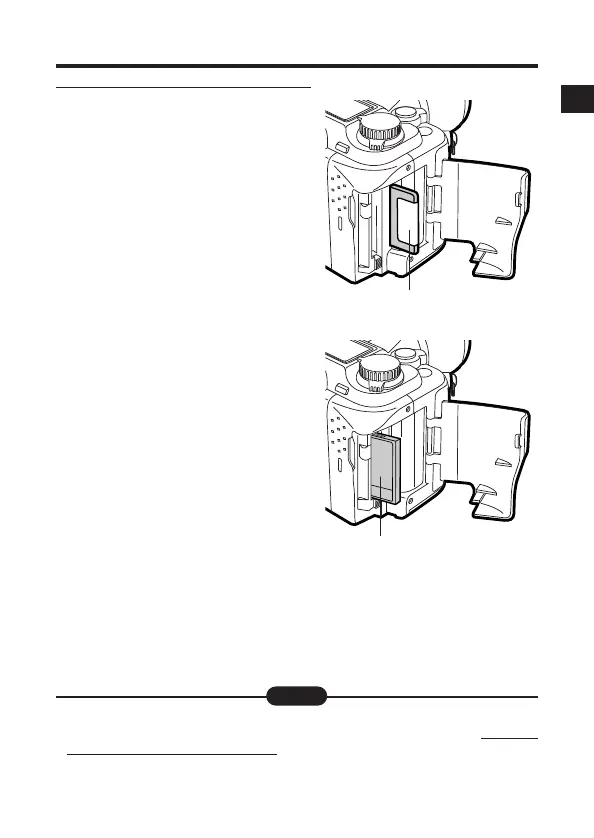43
1
4
The card pops out so that it can be
withdrawn easily. Remove the
card.
The card is ejected
The card is ejected
When using the SmartMedia card
When using the CompactFlash card
● NEVER open the Card cover, eject the card, remove the batteries, or
disconnect the optional AC adapter while the camera is in use. Doing so
could destroy all data on the card.
● Destroyed data cannot be restored.
Note: