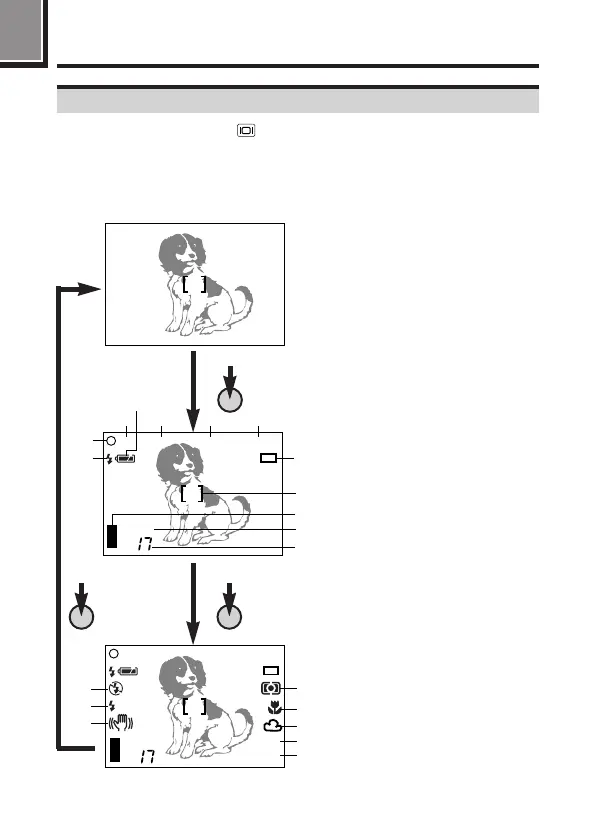28
Names of parts (cont.)
Press the Monitor button ( ) to select whether images appear on the
Monitor or in the viewfinder. (P. 00) Press the INFO button to select how
much information is displayed (P. 26). The following 3 types of display are
available. Picture information is also displayed in the Display mode.
→
Picture information display (P. 00)
Viewfinder/Monitor indications (Picture information)
F2.8 1/800
+
2.0 P
2
9
3
4
1
5
6 7
0
@
!
[
SM
]
8
F2.8 1/800
+
2.0
ISO100
SQ
P
SLOW1
#
$
%
^
&
*
(
)
[
SM
]
Full information:
These indications are displayed
constantly in the Record mode.
Partial information:
When using the camera, these
indications are displayed for
approx. 2 seconds.
Only the AF target mark and card:
Warnings (AF confirmation mark
and battery check) appear when
required. Settings that are changed
are displayed for approx. 2
seconds.
INFO
INFOINFO
