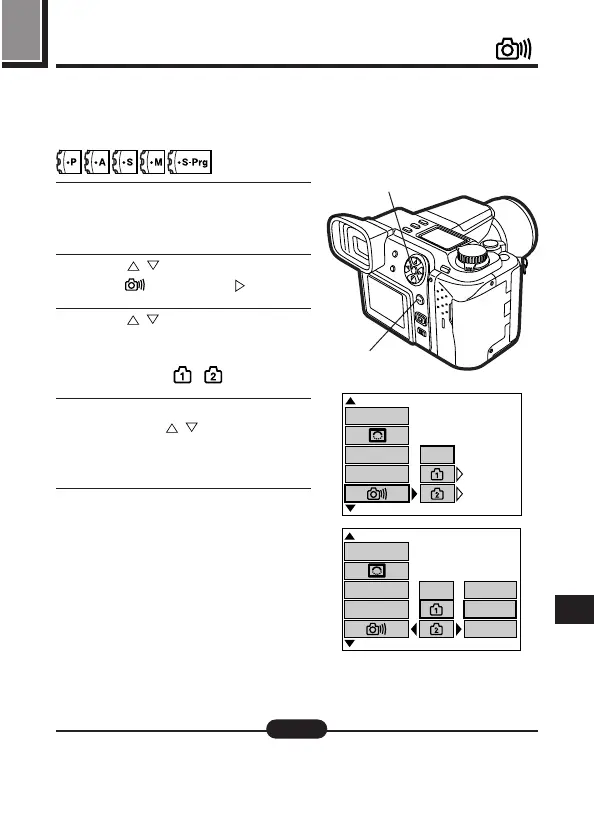10
179
Changing the shutter sound effect
● The setting remains in effect until it is changed again.
Note:
Adjusts the type of shutter sound effect and the shutter sound volume. Two
shutter sound effect types and sound volume levels are available. If a shutter
sound effect type is not selected, the shutter sound volume cannot be set.
1
Display the Mode setting screen.
[ See "How to use the Mode
Setting Menu Screen 1 – 3" (P.145).
2
Press on the Arrow pad to
select , then press .
3
Press to select the desired
item (see below), then press the
OK button.
Setting: OFF, ,
4
To select the shutter sound vol-
ume, press to select LOW,
MIDDLE or HIGH. Press the OK
button to confirm the setting.
5
Press the OK button repeatedly
until the menu disappears.
2, 3, 4
3, 4, 5
[
1 / 3
]
OFF
ALL RESET
TIFF
SQ
[
SM
]
MIDDLE
MIDDLE
[
1 / 3
]
OFF
ALL RESET
TIFF
SQ
[
SM
]
LOW
HIGH
MIDDLE