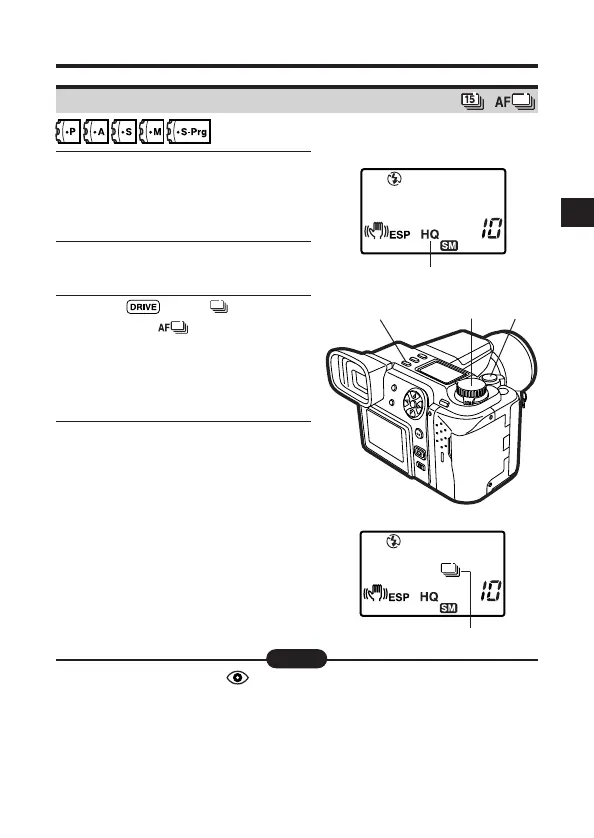83
3
Sequential shooting/AF sequential shooting
1
Set the record mode to any mode
other than TIFF. If the record mode
is set to TIFF, the Sequential mode
is not available. (P. 104).
2
Make sure that the mode dial is
switched to P, A, S, M or S-Prg.
3
Press until (sequential
mode) or (AF sequential
mode) is displayed.
● The number of frames selected is
displayed in the viewfinder/monitor
together with the icon.
4
Press the shutter button to take
pictures.
● If the battery power runs out during
sequential shooting and the battery
check mark blinks, shooting stops.
Pictures already taken will be
written to the card.
● You can display high-speed
sequential shots.
[ Displaying
sequential shot (P. 00)
Control panel
Record mode
3 2 4
Control panel
Sequential shooting mode
● Red-eye reduction mode cannot be set during the sequential mode.
● When using an external flash, set the speed fast enough to fire for each
shot during sequential shooting.
● In the Sequential mode, dark pictures may be darker than expected.
● Unless OFF is selected in All Reset, settings will be cancelled when the
power is turned off. (P. 148)
Note: