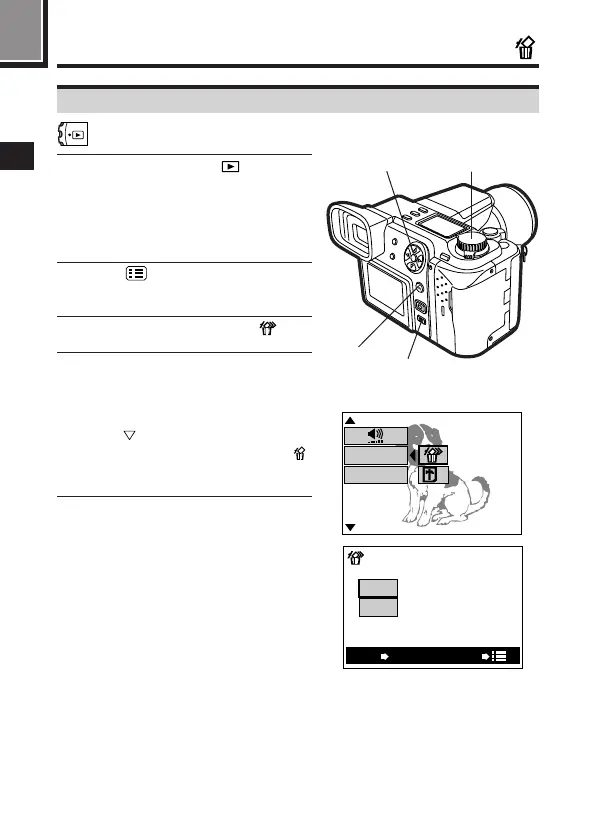76
Erasing images (Cont.)
2
All-frame erasure
1
Set the mode dial to .
● The card access lamp will blink and
a list of stored images will be read
out. After that, the last recorded
picture will be displayed.
2
Press (Menu button).
● The menu screen will be displayed.
3
Select CARD SETUP, then .
4
Press the OK button.
● A message asking you to confirm
the erasure will appear.
To cancel:
Press on the Arrow pad to select
NO, then press the OK button or
(Erase button).
5
Make sure that YES is selected
and press the OK button.
● All of the images stored in the card
will be erased.
3 1
4, 5
2
[
2 / 2
]
[
SM
]
CARD SETUP
MODE SETUP
Still image erasure menu screen
Confirmation screen