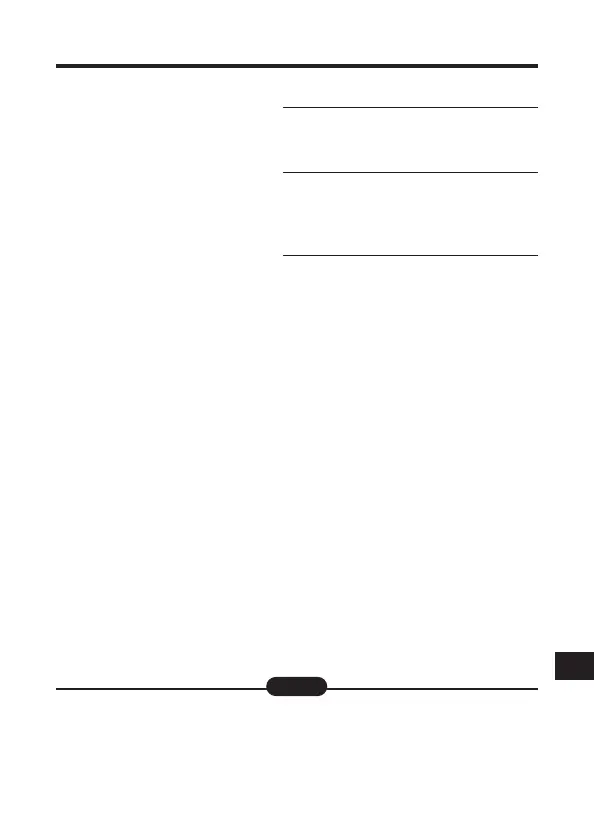197
11
● If the camera is connected to the personal computer via a USB hub,
operation may not be stable if there any compatibility problems the personal
computer and the hub. In such a case, do not use a hub and connect the
camera directly to the personal computer.
Note:
m Macintosh
1
Make sure the camera’s access
lamp is off.
2
Drag and drop the Driver icon onto
the Trash on the desktop or select
“Special” — “Eject” on the menu.
3
Open the card cover on the
camera and remove the card. [
Setting the card (P. 00)