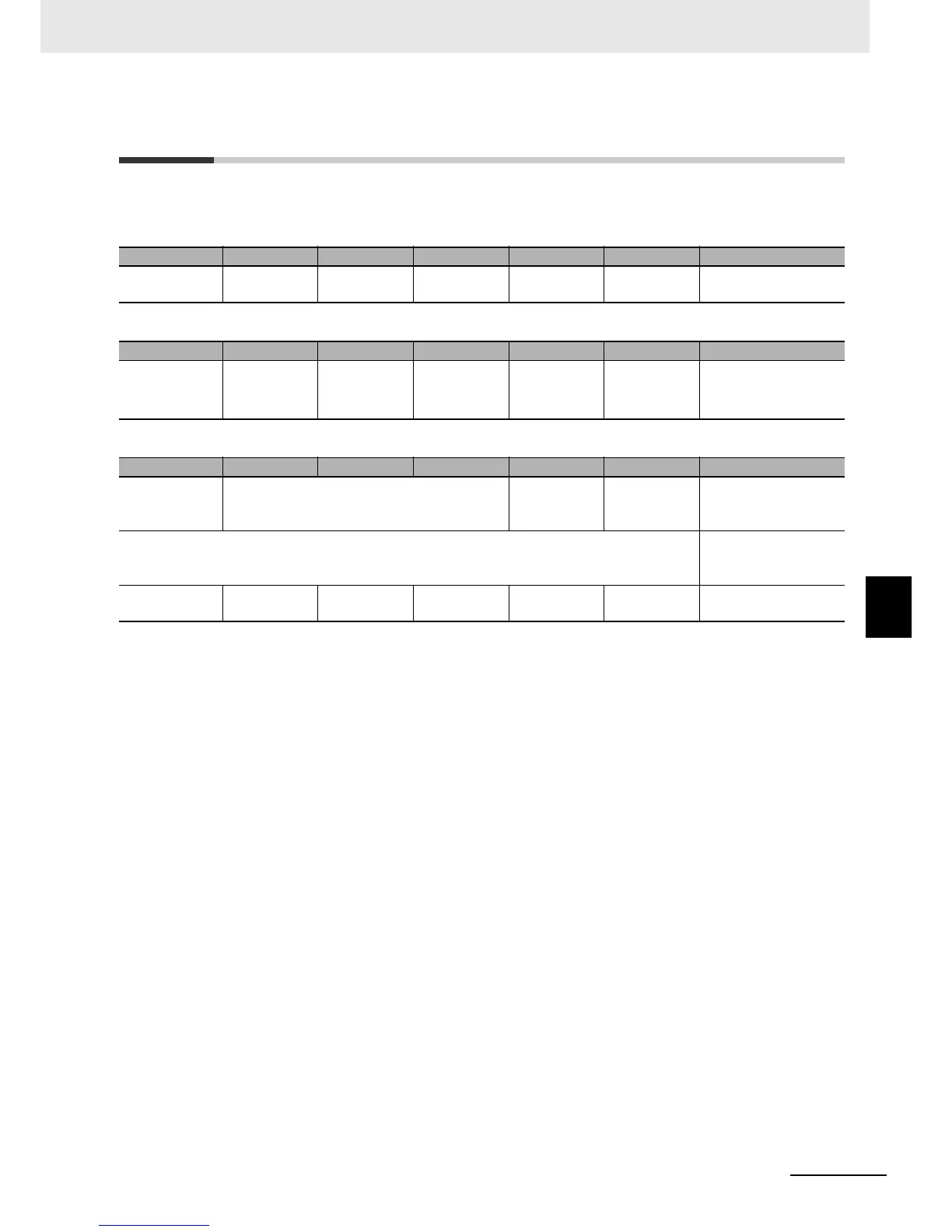6 - 3
6 Drive Programming Commands
Drive Programming User’s Manual (I580-E2)
6-2 Command Format
6
6-2 Command Format
Each command consists of the command and its arguments (0 up to 5).
An example is shown below.
If there is no argument, the cell is blank.
There is one argument for the “wait” command. In this argument, input a wait time (variable or constant).
For the “while” command, set a condition in the argument. (For details, refer to Conditions on page 6-6.)
Between “while” and “wend”, write the command set that is executed while <condition> is met.
Command Argument 1 Argument 2 Argument 3 Argument 4 Argument 5 Description
entry Indicates the begin-
ning of the program.
Command Argument 1 Argument 2 Argument 3 Argument 4 Argument 5 Description
wait <wait time> <wait time>
Waits for (wait time
0.01) seconds.
Command Argument 1 Argument 2 Argument 3 Argument 4 Argument 5 Description
while <condition> Executes <command
set> while <condition>
is met.
<command set> The command set that
is executed while
<condition> is met.
wend Goes to the “while”
(loop).
