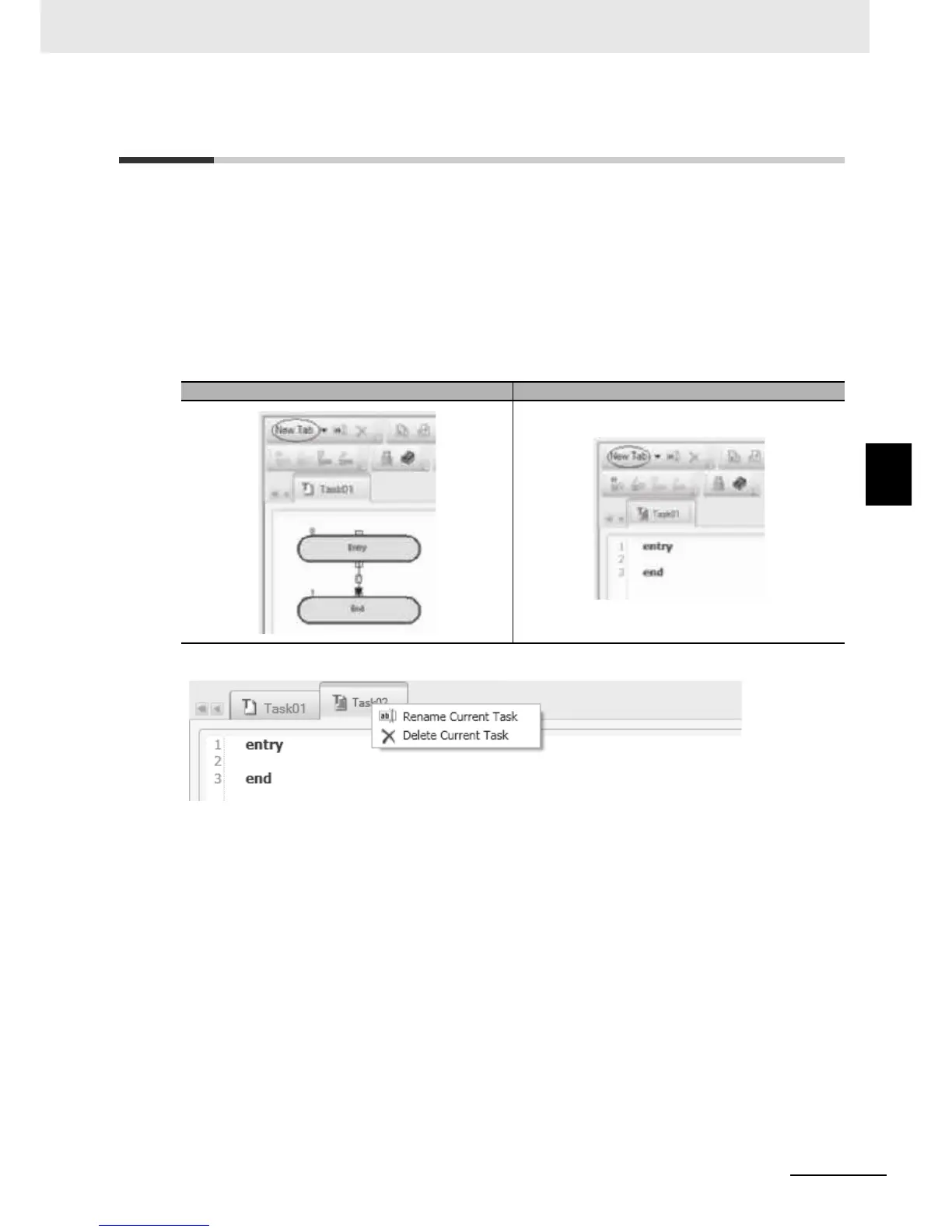4 - 17
4 Drive Programming Editor
Drive Programming User’s Manual (I580-E2)
4-3 Adding, Deleting and Renaming Tasks
4
4-3
Adding, Deleting and Renaming Tasks
The Drive Programming Editor will display an empty task by default when it is started from the
CX-Drive.
To add a new task, select [New Tab] in the toolbar of the Drive Programming Editor,
and select [New Task (flowchart)] or [New Task (text)].
A new task appears on the Drive Programming Editor.
Among the displayed tasks, the task which is closer to the leftmost side takes higher priority in process-
ing in a 2-ms period.
All tasks must begin with "entry" command, and finish with "end" command.
You can delete or rename the selected task by right-clicking on its tab in the Drive Programming Editor.
Flowchart Text
