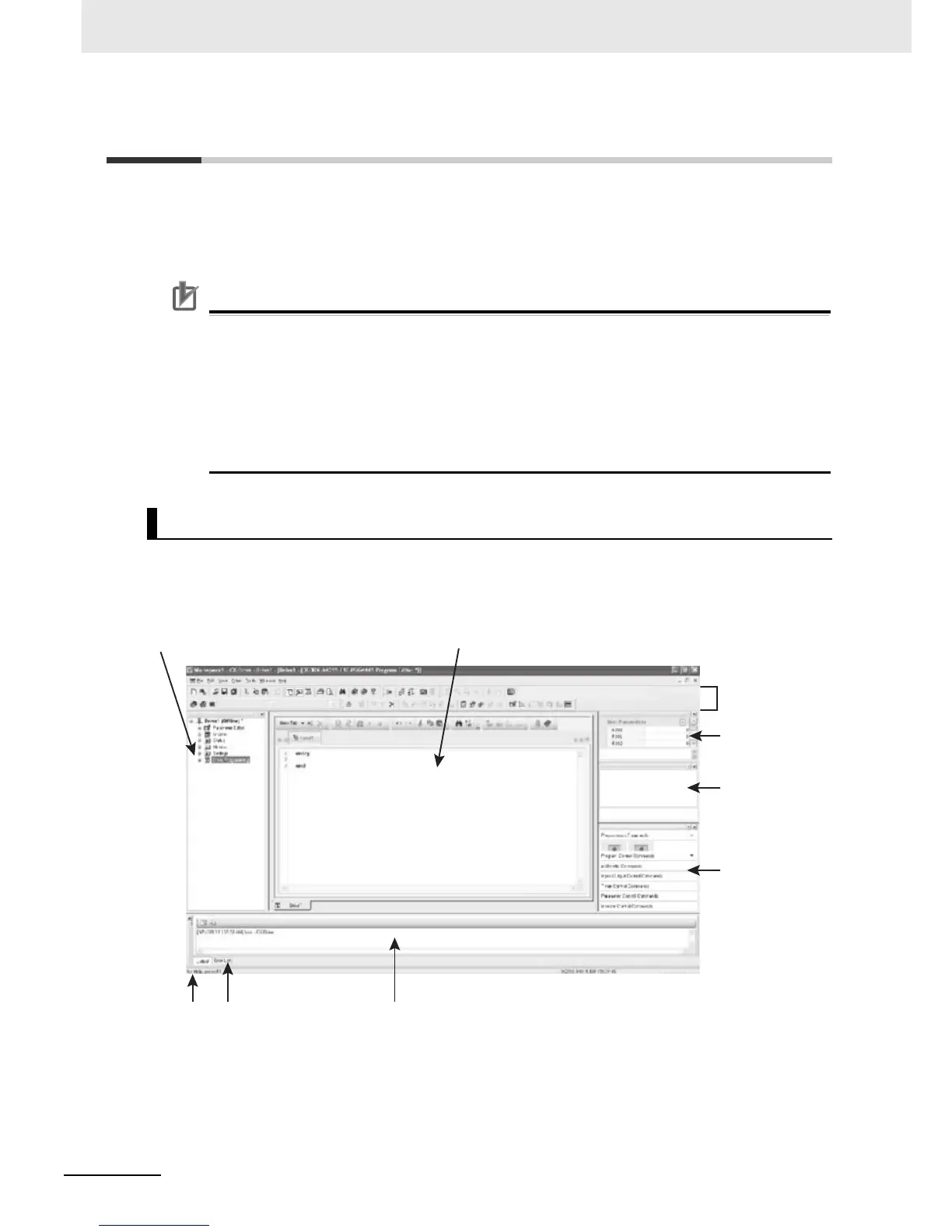4 Drive Programming Editor
4 - 2
Drive Programming User’s Manual (I580-E2)
4-1 Starting Drive Programming Editor
To create Drive Programming programs, you use the Drive Programming Editor in the support tool for
the Inverter/Servomotor, CX-Drive.
This section explains the configuration of the Drive Programming Editor in the CX-Drive and the opera-
tions you carry out before starting the Drive Programming Editor.
• The Drive Programming function is included in the following or higher versions of the CX-Drive.
If the version of your CX-Drive is lower, you need to upgrade the version.
MX2: Version 2.8 or higher (with version 2.7 or lower, operation is not possible.)
RX: Version 2.7 or higher (with version 2.6 or lower, operation is not possible.)
• A password is required when you start the Drive Programming Editor in the CX-Drive for the
first time.
Please contact your OMRON representative.
The Drive Programming Editor is included as one of the functions of the support tool for the
Inverter/Servomotor, CX-Drive. When the Drive Programming Editor is started, the screen layout of the
CX-Drive will be changed as shown below.
CX-Drive and Drive Programming Editor Screen Layout
