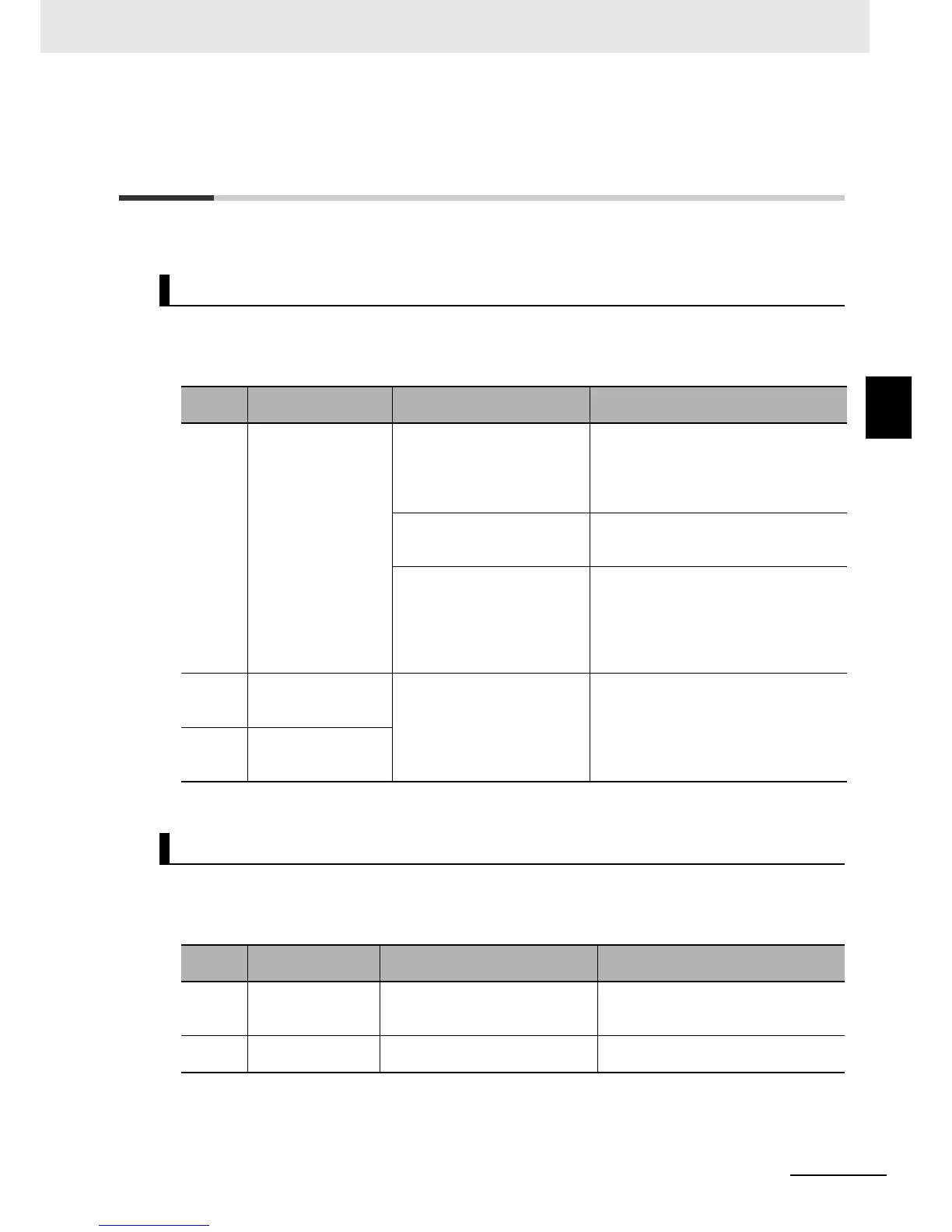3 - 5
3 Operation Procedure for Drive Programming
Drive Programming User’s Manual (I580-E2)
3-2 Parameters Related to Drive Programming
3
3-2 Parameters Related to Drive Program-
ming
This section describes the inverter parameters that are related to the Drive Programming.
Set the Drive Programming Function Selection (A017) to Enabled (01 or 02) to use the Drive Program-
ming function. You can change the Drive Programming Function Selection (A017) even when the opera-
tion is in progress.
*1. Multi-function input terminals for MX2 are S1 to S7, and for RX are S1 to S8.
To initialize the Drive Programming program downloaded to the inverter, select 04 (Clear fault monitor +
initialize data + Clear Drive Programming) for the Initialization Selection (b084), and execute initializa-
tion by Initialization Execution (b180).
Selecting Drive Programming Functions
Parameter
No.
Function name Data Description
A017 Drive Programming
Function Selection
00: Disabled (default setting) Disables the Drive Programming function.
Programs are not executed.
If you change the setting to 00 (Disabled)
during program execution, the program
will be stopped.
01: Enabled (Start/stop via
multi-function input PRG
terminal)
Starts the Drive Programming program
when the multi-function input terminal
*1
which is set to 82 (PRG) is turned ON.
02: Enabled
(Start/stop at power on/off)
Starts the Drive Programming program
automatically after the inverter power sup-
ply is turned on.
If you change the setting to 02 (Enabled)
while the program is stopped, the program
will be started.
C001 to
C007
MX2 and RX:
Multi-function Input S1
to S7 Selection
82: PRG
(Drive Programming start)
When the Drive Programming Function
Selection (A017) is set to 01 (Enabled:
Start/stop via multi-function input PRG ter-
minal), the program is started via the
multi-function input terminal with this set-
ting.
C008 RX only:
Multi-function Input S8
Selection
Initializing Programs
Parameter
No.
Function name Data Description
b084 Initialization Selec-
tion
04:
Clear fault monitor + initialize
data + Clear Drive Program-
ming
Select 04 to initialize the Drive Program-
ming program as well.
b180 Initialization Execu-
tion
01: Execute initialization Executes initialization of the selected
data.
