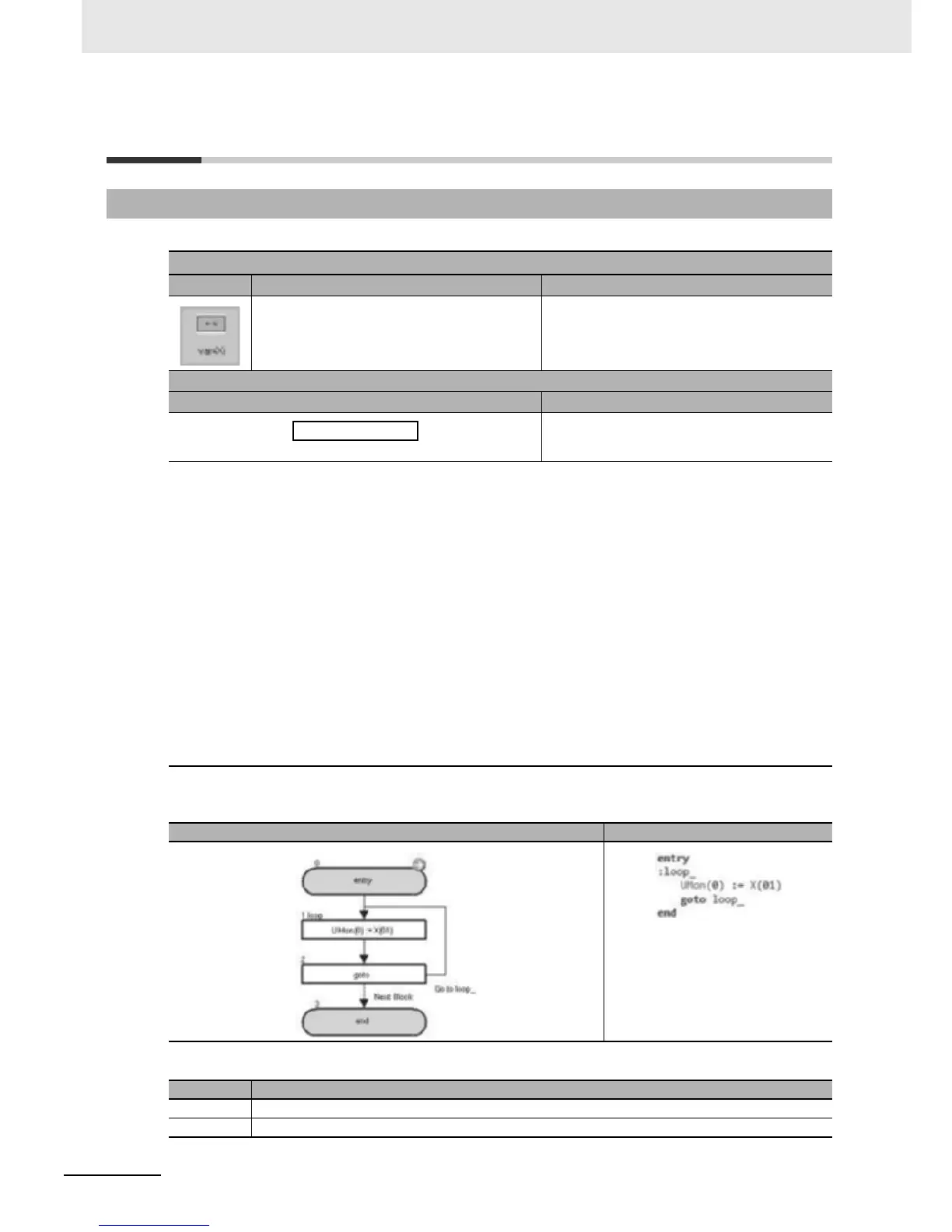9 LX inverter
9 - 12
Drive Programming User’s Manual (I580-E2)
9-5 Drive Programming Commands
Example
In the above example, the status of the input terminal X(01) is monitored with the parameter UMon(0) (d025).
9-5-1 I/O Control Commands
var X(i)
Command Description Argument
Assigns one bit of the status of the input termi-
nal variable to <variable>.
variable
: any variable (the variable value is 0 or 1)
i: input terminal variable (range 00 to 11)
Format
Flowchart method Text language method
<variable> : X(i)
Note The input terminal variable is a variable that detects the status of the inverter's input terminal.
The following settings are required. The numerical order of input terminal variables follows the
numerical order of the set general-input numbers.
Set the Multi-function Input S1 to S7 Selection (C001 to C007) to 49 to 60 (MI1 to MI12: General-purpose input).
<Assignment example>
X(00) MI1 (function No. 49)
X(01) MI2 (function No. 50)
X(02) MI3 (function No. 51)
X(03) MI4 (function No. 52)
X(04) MI5 (function No. 53)
X(05) MI6 (function No. 54)
X(06) MI7 (function No. 55)
X(07) MI8 (function No. 56)
X(08) MI9 (function No. 57)
X(09) MI10 (function No. 58)
X(10) MI11 (function No. 59)
X(11) MI12 (function No. 60)
Flowchart Text
Block number
Operation
1 Assigns X(01) to UMon(0).
2 Jumps to the block 1: loop_ unconditionally.
