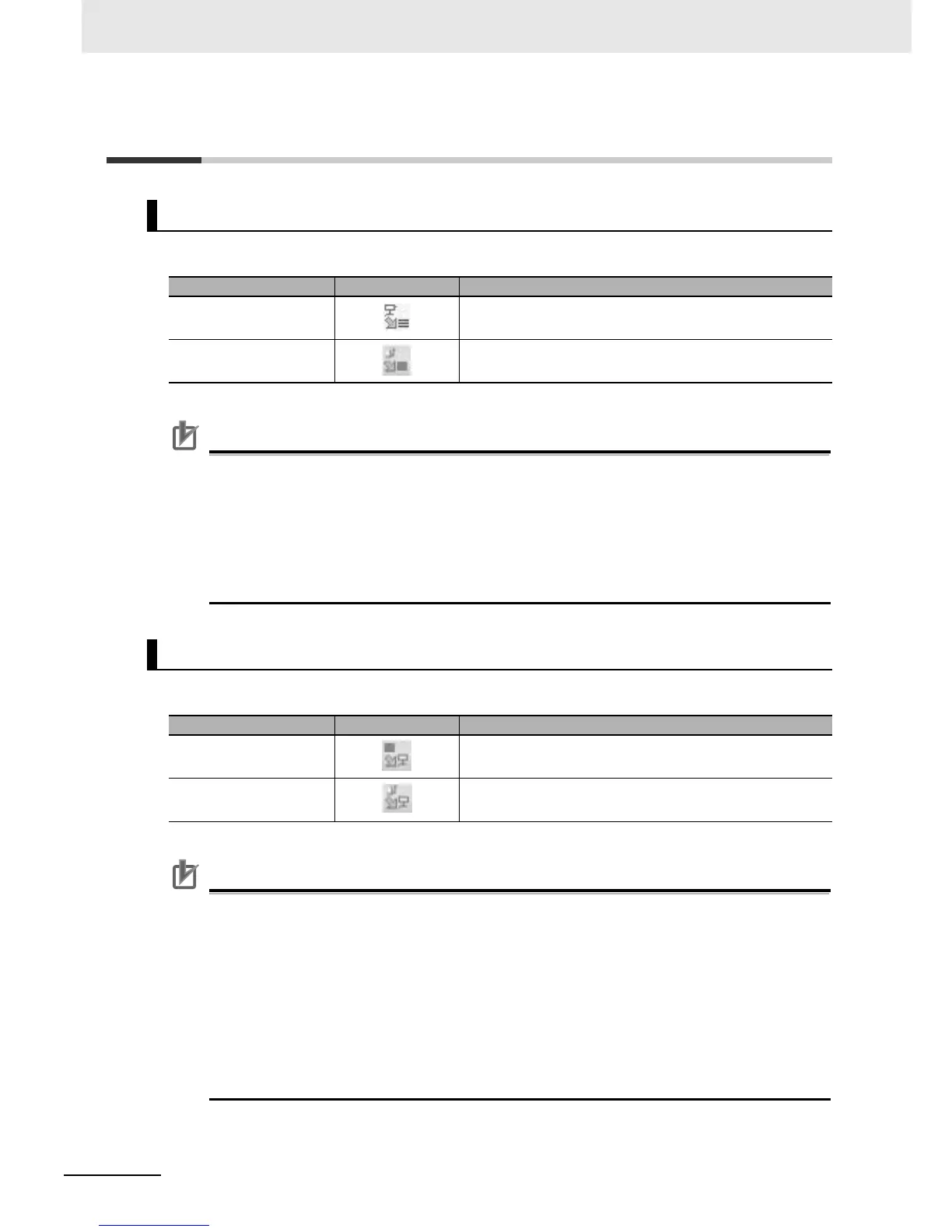4 Drive Programming Editor
4 - 28
Drive Programming User’s Manual (I580-E2)
4-11 Other Useful Functions
There are two ways to convert flowchart programs to text programs.
• When a flowchart program is converted to a text program, the program is once compiled. If a
compilation error occurs, the conversion fails.
• On the upper left of each block in the flowchart program, the block number will appear after
the compilation is finished.
Block numbers are the consecutive numbers starting with "0". A block number is given to
each block of the whole program.
Block numbers do not match the line numbers of the program converted to text.
There are two ways to convert text programs to flowchart programs.
• When a text program is converted to a flowchart program, the program is once compiled. If a
compilation error occurs, the conversion fails.
• On the upper left of each block in the flowchart program, the block number will appear after
the compilation is finished.
Block numbers are the consecutive numbers starting with "0". A block number is given to
each block of the whole program.
Block numbers do not match the line numbers of the program converted to text.
• Comments, alias definition, region definition, etc. created in the text program are deleted
when a compilation is performed for conversion. The operation does not change, however,
the forms and contents of the program are partially changed.
Converting Flowchart to Text
Command Icon Description
Convert Flowchart to Text Converts current flowchart task or subroutine to text.
Convert Whole Program
to Text
Converts whole program to text.
Converting Text to Flowchart
Command Icon Description
Convert Text to Flowchart Converts current text task or subroutine to flowchart.
Convert Whole Program
to Flowchart
Converts whole program to flowchart.
