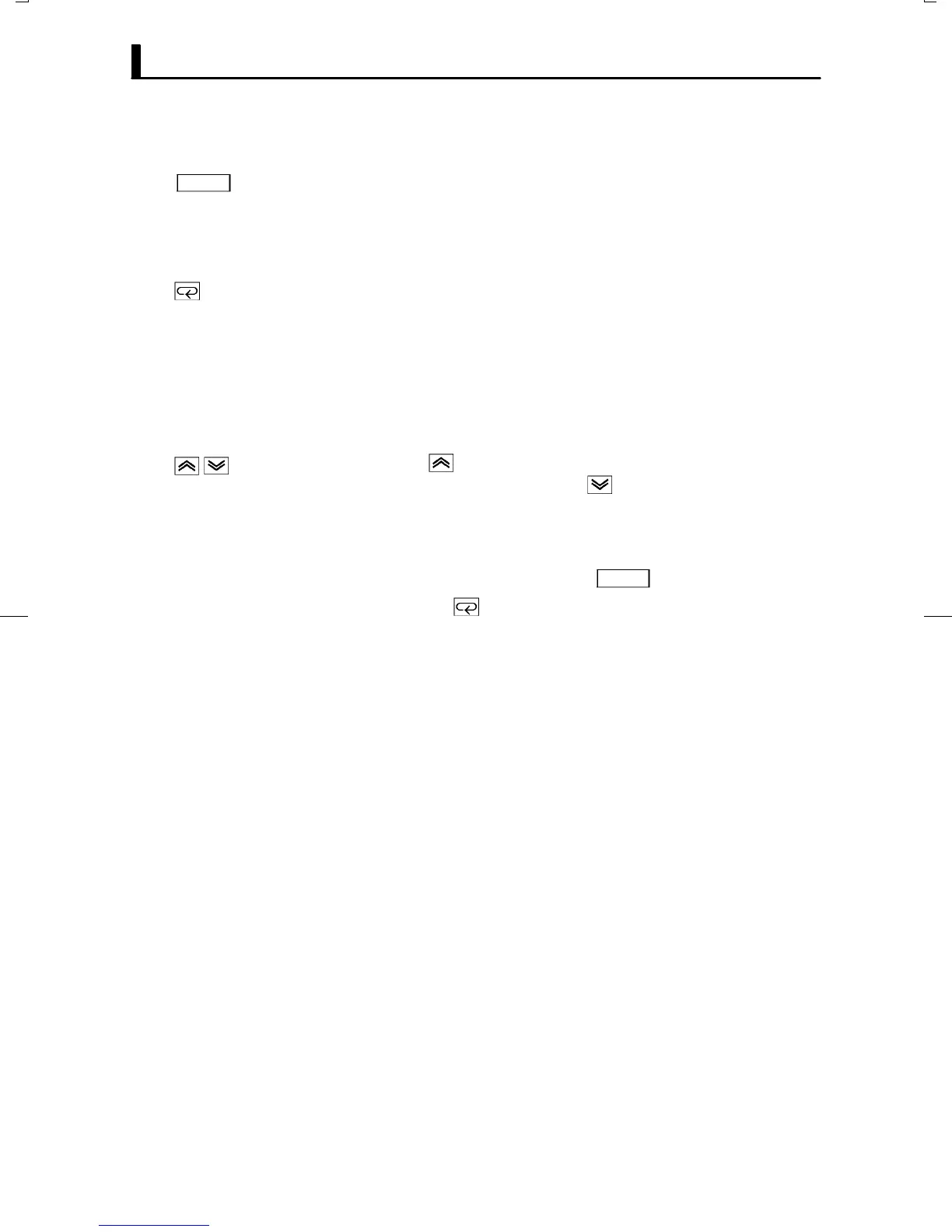CHAPTER 1 INTRODUCTION
E5CK
1–4
The following describes basic key operations.
To change to run operation from the reset status, press this key for one seĆ
cond minimum.
To change to the reset status from run operation, press this key for two seĆ
conds minimum.
The functions of this key change according to how long it is pressed. If the
key is pressed for less than one second, the parameters are switched. If the
key is pressed for one second minimum, the menu display appears. In key
operations from here on, press the key" refers to pressing the key for less
than one second.
For details on switching of parameters and menu display items, see page
1Ć10.
Each press of
key increments or advances the values or settings on the
No.2 display, while each press of the
key decrements or returns the
values or settings on the No.2 display.
Functions vary, for example, when the
RUN/RST
key is held down simultaĆ
neously with the key, or a key is held down continuously. For details,
see page 1Ć10. Also, chapters 3 and 4 describe examples using various key
combinations.
JHow to use keys
F key
RUN/RST
F key
F key