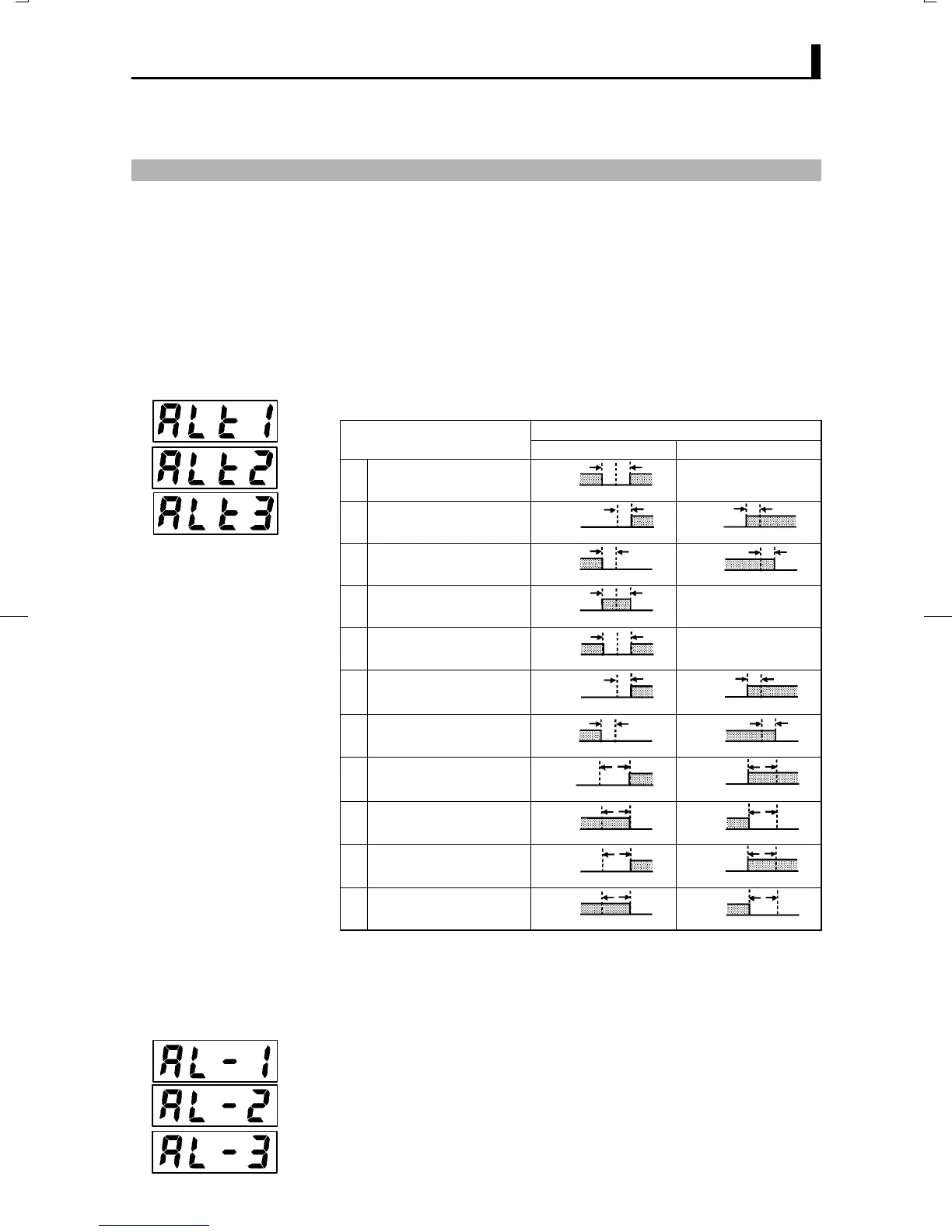3.4 Setting Alarm Type
E5CK
3–9
3.4 Setting Alarm Type
Ă• Three alarm outputs are supported: alarms 1 to 3. Of these, only the
alarm assigned as the output can be used.
Ă• Alarm output conditions are determined according to the combination
of the alarm type", alarm value" and alarm hysteresis" parameter
settings.
Ă• The contact conditions for when alarm output is ON can be set to open"
or closed" in the close in alarm/open in alarm" parameter.
Ă• The following table shows the alarm types supported by the E5CKĆT
controller and their respective operations.
Alarm Output Operation
arm
ype
When X is positive When X is negative
1
Upper-and lower-limit alarm
(deviation)
ON
OFF
XX
SP
Always ON
2
Upper-limit alarm
(deviation)
ON
OFF
X
SP
ON
OFF
X
SP
3
Lower-limit alarm
(deviation)
ON
OFF
X
SP
X
ON
OFF
SP
4
Upper-and-lower-limit range
alarm (deviation)
ON
OFF
XX
SP
Always OFF
5
Upper-and-lower-limit alarm
with standby sequence
(deviation)
ON
OFF
XX
SP
Always OFF
6
Upper-limit alarm with stand-
by sequence (deviation)
ON
OFF
X
SP
ON
OFF
X
SP
7
Lower-limit alarm with stand-
by sequence (deviation)
ON
OFF
X
SP
ON
OFF
X
SP
8
Absolute-value upper-limit
alarm
ON
OFF
X
0
ON
OFF
X
0
9
Absolute-value lower-limit
alarm
ON
OFF
X
0
ON
OFF
X
0
10
Absolute-value upper-limit
alarm with standby sequence
ON
OFF
X
0
ON
OFF
X
0
11
Absolute-value lower-limit
alarm with standby sequence
ON
OFF
X
0
ON
OFF
X
0
Ă• Alarm types are set independently for each alarm in the alarm 1 to 3"
parameters (setup mode). Default is 2: UpperĆlimit alarm (devicaĆ
tion)".
Ă• Alarm values are indicated by X" in the table above. Alarm output opĆ
eration differs according to whether the value of the alarm is positive or
negative.
Ă• Alarm values are built into the program and are set for each pattern. For
details, see 3.5 Setting Patterns" (page 3Ć14).
JAlarm type
JAlarm value