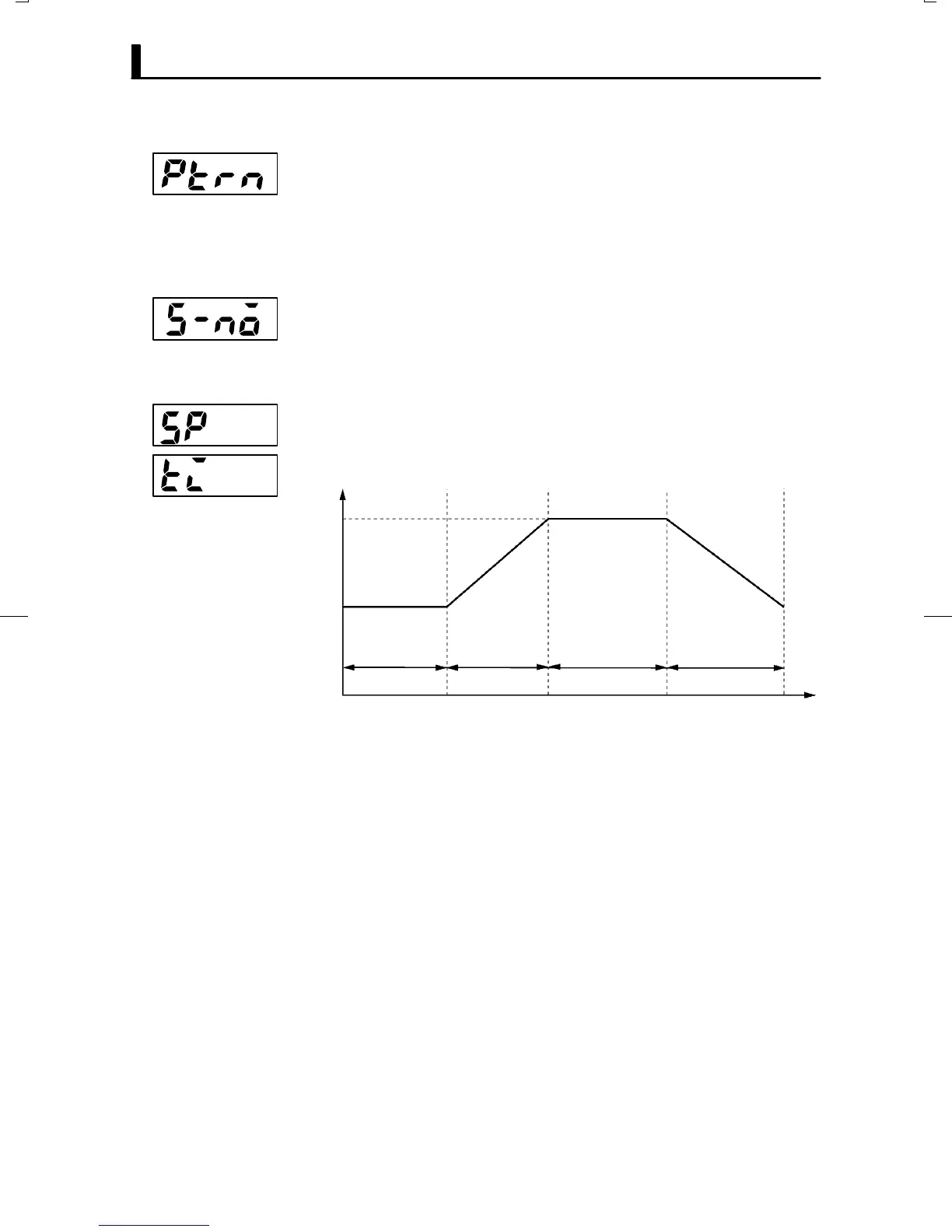CHAPTER 3 BASIC OPERATION
E5CK
3–14
Ă• This parameter cannot be changed during controller operation.
Ă• Set the desired pattern No. Step SP, step time, alarms and other parameĆ
ters that follow this parameter are set for the pattern that is set in this
parameter.
Ă• Set within the range 0 to (number of patterns Ć 1). The number of patĆ
terns" parameter is factoryĆset to 0".
Ă• Set the number of steps for the pattern that you specified in the pattern
No." parameter.
Ă• Set within the range 1 to 16 (step). Default is 8".
Ă• Set only the number of steps used in the program in order from step 0,
as step 0 SP", step 0 time", step 1 SP", step 1 time" and so forth.
Ă• Set within the range from set point lower limit to set point upper limit
for step SP. Default is 0".
Ă• Set within the range 0.00 to 99.59 (hours:minutes or minutes:seconds).
Default is 0.00".
Step 0 hour
SP
Step 1 hour Step 2 hours Step 3 hours
Step 0 Step 1 Step 2 Step 3
Time
A: SP of steps 0 and 3
B: SP of steps 1 and 2
Ă• As shown in the above figure, step 0 is a fixed value, so when ramp operaĆ
tion is started, set the step 0 time" parameter to 0.00" to configure the
program so that ramp operation starts from step 1.
JPattern No.
JNumber of steps
JStep SP/Step
time
: 0 to 15