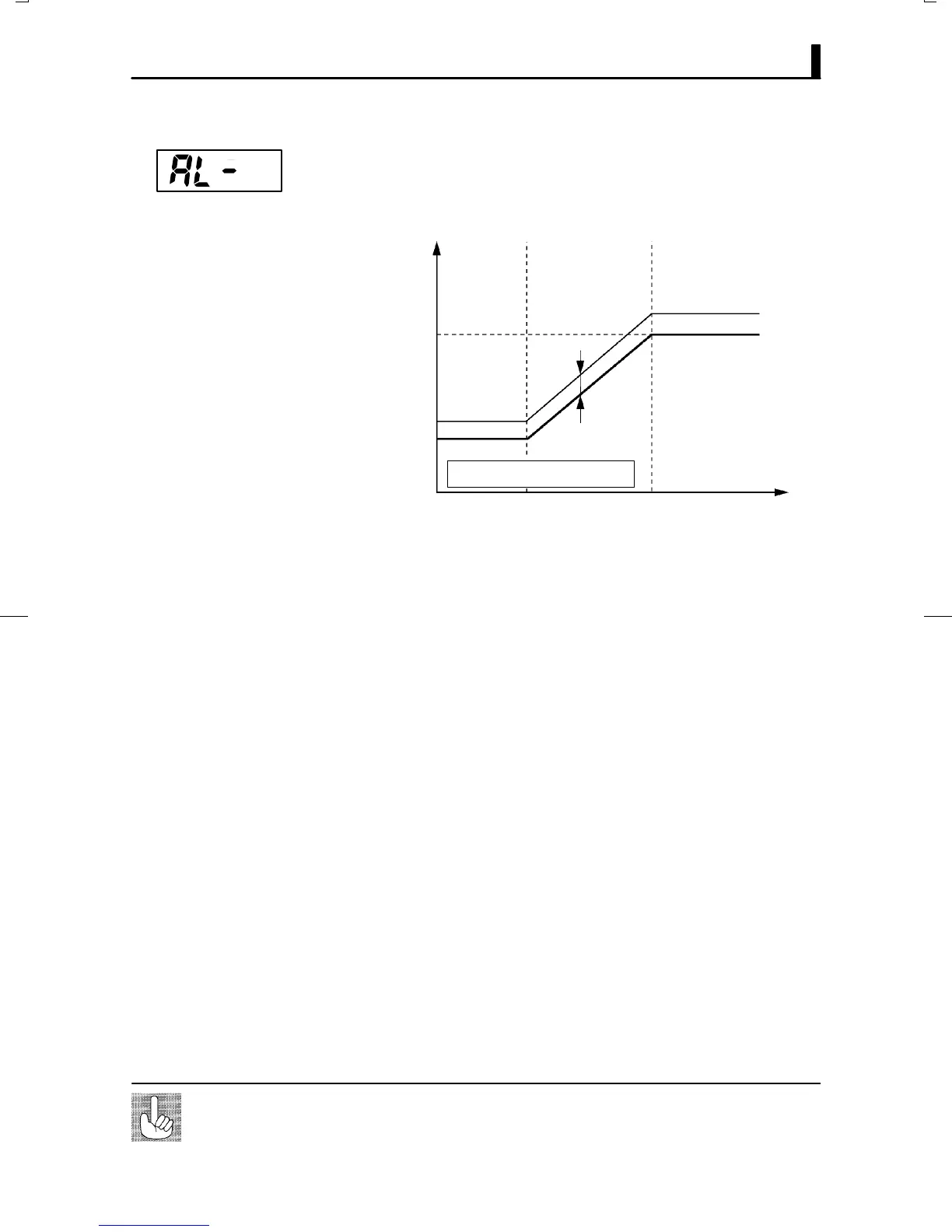The decimal point of the alarm value conforms to the setting of the decimal point"
parameter. In this example, the decimal point" parameter is set to 1". (During
temperature input, the decimal point of the alarm value conforms to the set sensor.)
About the Alarm
Value Decimal
Point
3.5 Setting Patterns
E5CK
3–15
Ă• Alarm values can be set only for alarms that have been assigned as outĆ
put.
Ă• When a deviation alarm is assigned as output, the alarm value is set with
respect to SP. The following example shows the relationship between the
SP and alarm value when the alarm type is set to upper limit."
SP
Step 0 Step 1 Step 2
Step 1 SP
Step 0 SP
Alarm type: upper-limit alarm
Alarm value
Time
JAlarm value
: 0 to 3