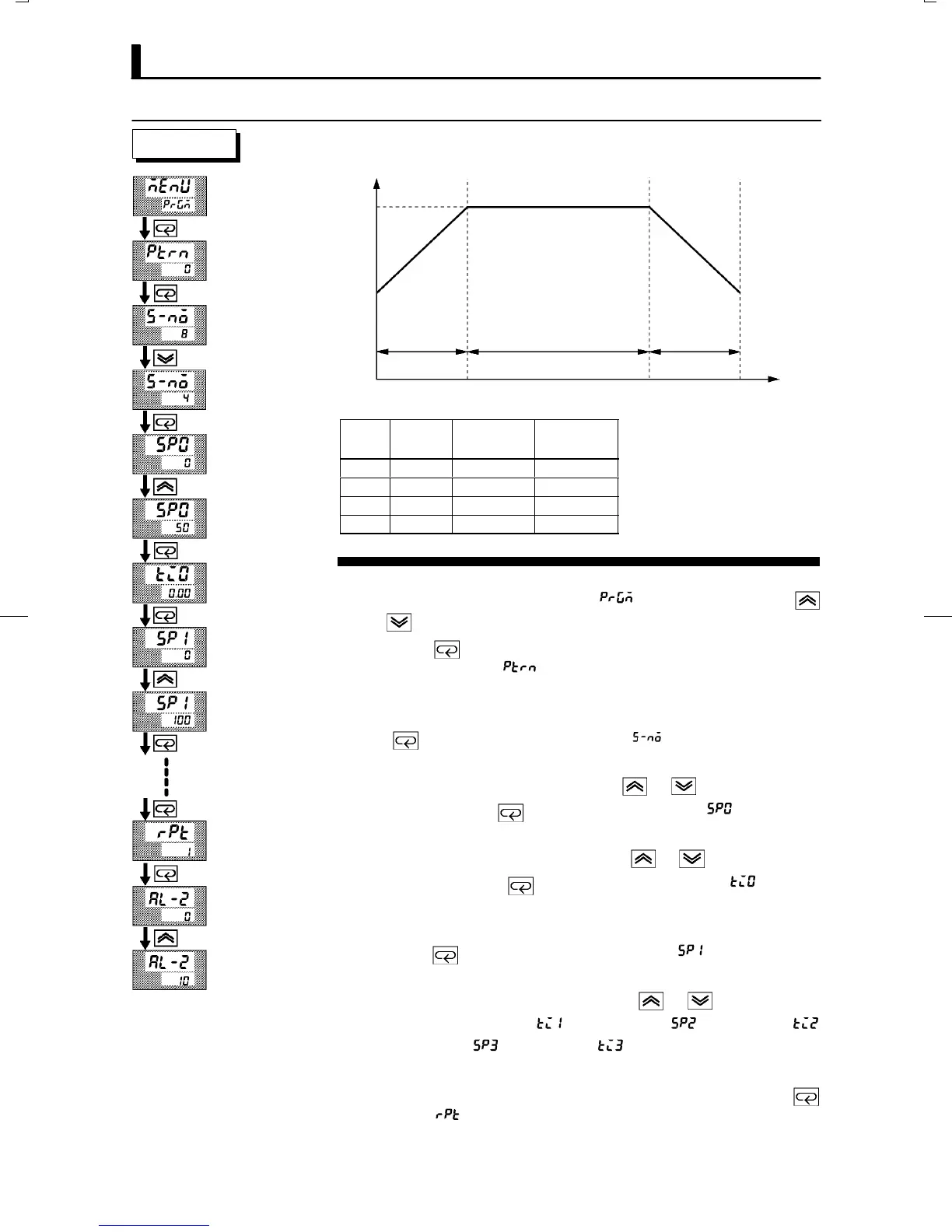CHAPTER 3 BASIC OPERATION
E5CK
3–16
In this example, let's set the next program to pattern 0.
Step 1 Step 2 Step 3
Time: hr, min
0.20 0.40 0.20
50
100
SP
SP
Time
(hr, min.)
Alarm
value 2
Step 0 50 0.00 10
Step 1 100 0.20 10
Step 2 100 0.40 10
Step 3 50 0.20 10
(1) Select the menu display, and select : program" pressing the
or keys. For details on selecting the menu display, see page 1Ć10.
(2) Press the key to enter the program mode. The top parameter in
the program mode : pattern" is displayed. Default is 0 : patĆ
tern 0".
(3) As the setting 0: pattern 0" in this example is to be left as it is, press
the
key. The display changes to the [ ] (number of steps" paĆ
rameter). Default is 8".
(4) Set the parameter to 4" pressing the or keys.
(5) When you press the
, the display changes to the [ ] (step 0 SP"
parameter). Default is 0".
(6) Set the parameter to 50" pressing the
or keys.
(7) When you press the , the display changes to the [ ] (step 0
time" parameter). Default is 0.00".
(8) As the setting 0.00: 0 minutes" in this example is to be left as it is,
press the key. The display changes to the [ ] (step 1 SP" paĆ
rameter). Default is 0".
(9) Set the parameter to 100" pressing the
or keys.
(10) In the same way, set the : step 1 time", : step 2 SP",
: step 2 time", : step 3 SP", : step 3 time" parameters, in
that order.
(11) When you have finished setting the step SPs and times press the
key. The [ ] (pattern execution count" parameter, is displayed.
Default is 1".)
Ă• Pattern execution count 1"
Ă• Time signals are not used.
Setting Example
1 second min.