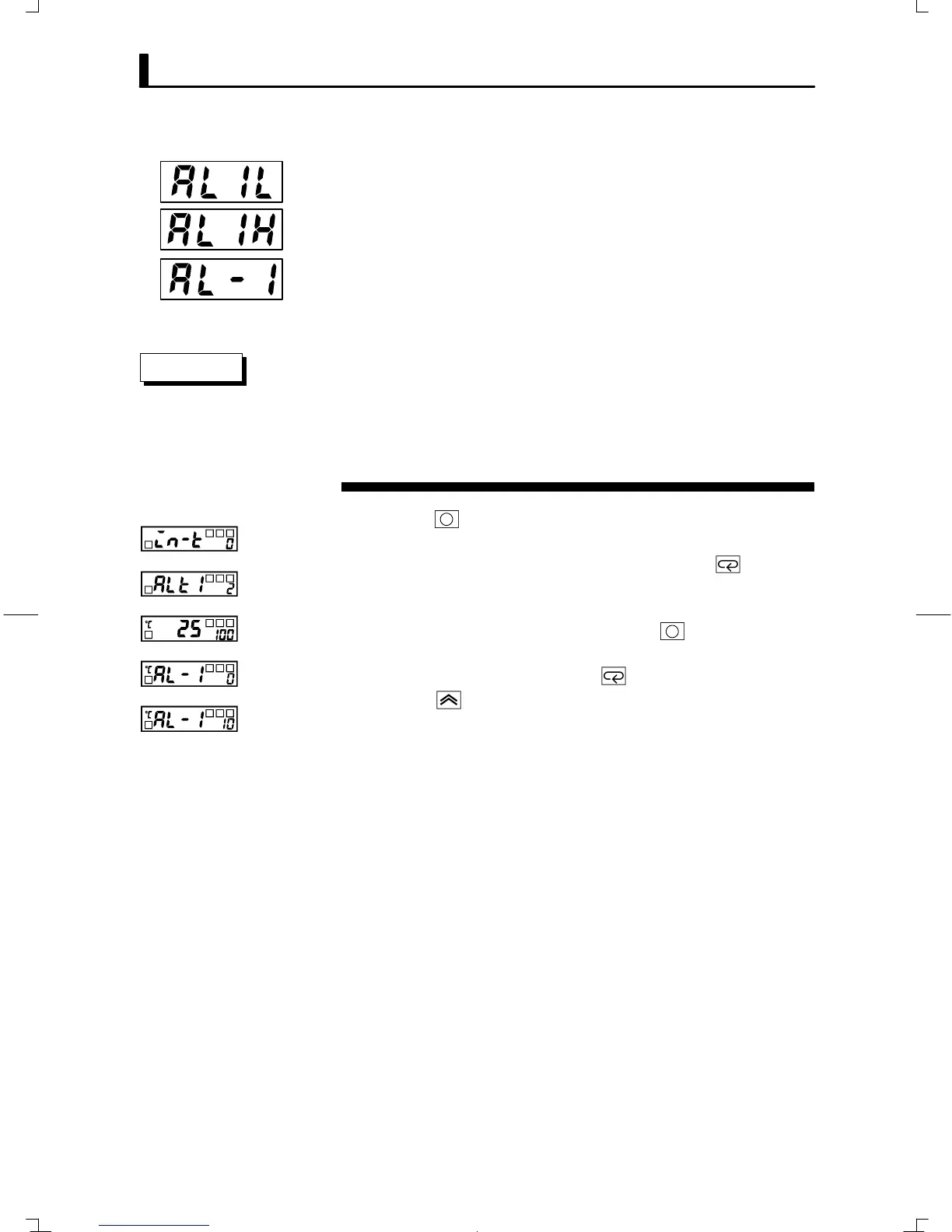CHAPTER 3 BASIC OPERATION
E5GN
3–20
Ă• Alarm values are indicated by X" in the table on the previous page.
When the upper and lower limits are set independently, H" is displayed
for upper limit values, and L" is displayed for lower limit values.
Ă• To set the upperĆ and lowerĆlimit alarm values for deviation, set the
upper and lower limits in each of the Upper limit alarm value 1" and
Lower limit alarm value 1" parameters (operation level).
Set alarm 1" to the upperĆlimit alarm. The following shows related
parameters and setups. In this example, the alarm output is active when
the set point is exceeded by 10_C". (The temperature unit in this example
is _C".)
alarm 1 type" = 2": upperĆlimit alarm (deviation)
alarm value 1" = 10"
(1) Press the key for at least three seconds to move from the operaĆ
tion level" to the initial setting level".
(2) Select the alarm 1 type" parameter by pressing the key. Check
that the alarm type" parameter is set to 2" (default, upperĆlimit
alarm).
(3) To return to the operation level" press the key for at least one
second.
(4) Select alarm value 1" by pressing .
(5) Press the
key to set the parameter to 10".
JAlarm value
Lower-limit
alarm value1
Upper-limit
alarm value1
Alarm value1
Operation Procedure
Input type
Alarm 1 type
PV/SP
Alarm value 1
Initial setting level
Operation level
