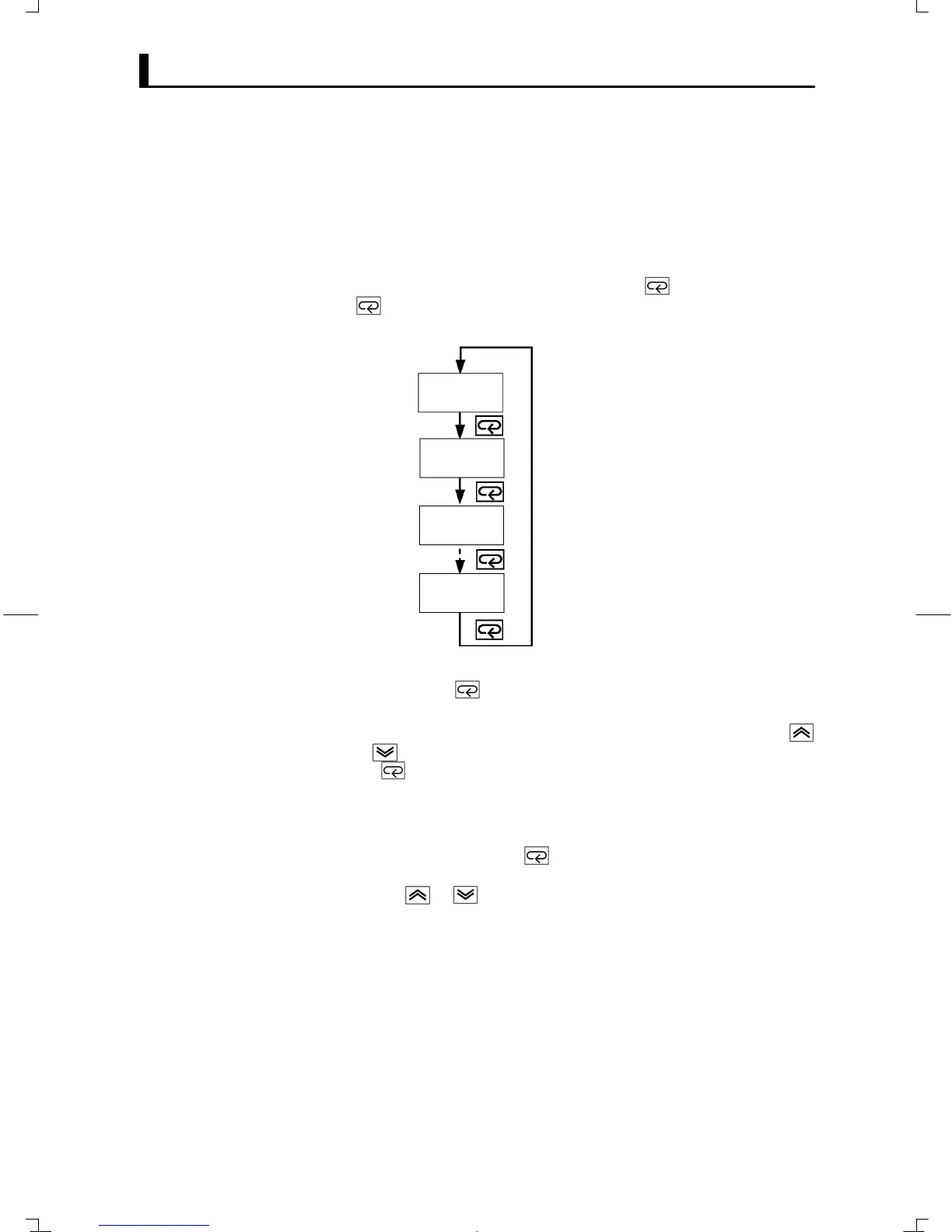CHAPTER 1 INTRODUCTION
E5GN
1–8
Ă• To move the mode at this level, you must enter the password 1201" in
the advanced function setting level. This level is for offsetting deviation
in the characteristics on the input circuit.
Ă• You cannot move to other levels by operating the keys on the front panel
from the calibration level. To cancel this level, turn the power OFF then
back ON again.
Ă• To select parameters in each level, press the key. Each press of the
key advances to the next parameter. For details on each parameter,
see Chapter 5.
Parameter
1
Parameter
2
Parameter
3
Paramete
n
Ă• If you press the key at the final parameter, the display returns to the
top parameter for the current level.
Ă• To change parameter settings or setup, specify the setting using the
or keys, and either leave the setting for at least two seconds or press
the key. This fixes the setting.
Ă• When another level is selected, the parameter and setting on the display
are fixed.
Ă• When you turn the power OFF, you must first fix the settings or parameĆ
ter setup (by pressing the key or selecting another mode). The setĆ
tings and parameter setup are sometimes not changed by merely pressĆ
ing the or keys.
F Calibration level
JSelecting
parameters
JFixing settings
