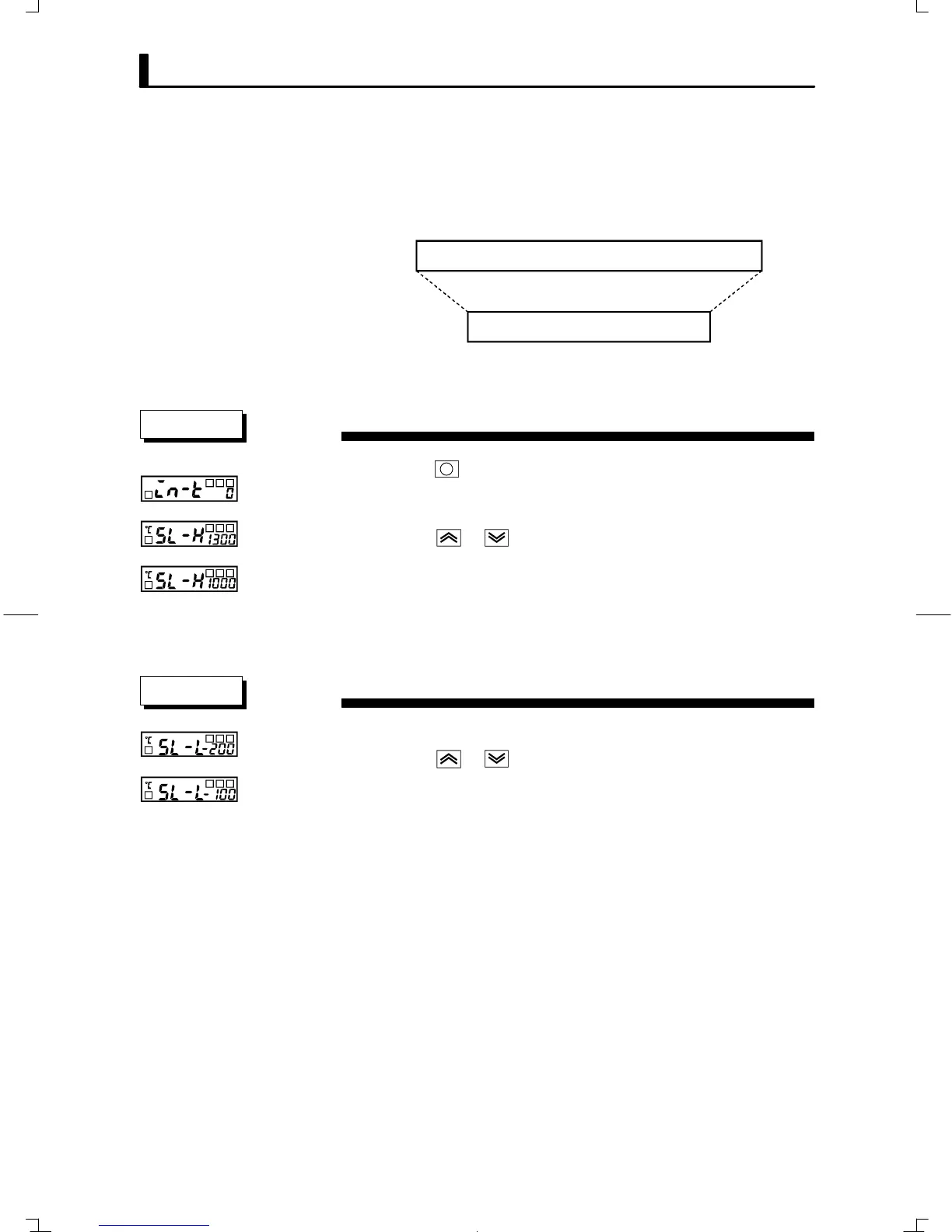CHAPTER 4 APPLIED OPERATION
E5GN
4–14
To set the set point upper and lower limits, set in the set point upper
limit" and set point lower limit" parameters in the initial setting level".
This example describes how to set the set point limitter Ć200 to 1300_C"
to input type K thermocouple.
Set point limitter
Sensor range
-200 1300
1000-100
• Setting the set point upper limit
Set the set point upper limit" parameter to 1000".
(1) Press the key for at least three seconds to move from the operaĆ
tion level" to the initial setting level".
(2) Select set point upper limit".
(3) Press the or key to set the parameter to 1000".
• Setting the set point lower limit
Set the set point lower limit" parameter to Ć100".
(1) Select set point lower limit" in the initial setting level".
(2) Press the or key to set the parameter to Ć100".
JSetup
Operation Procedure
Input type
Set point
upper limit
Initial setting level
Operation Procedure
Set point lower
limit
