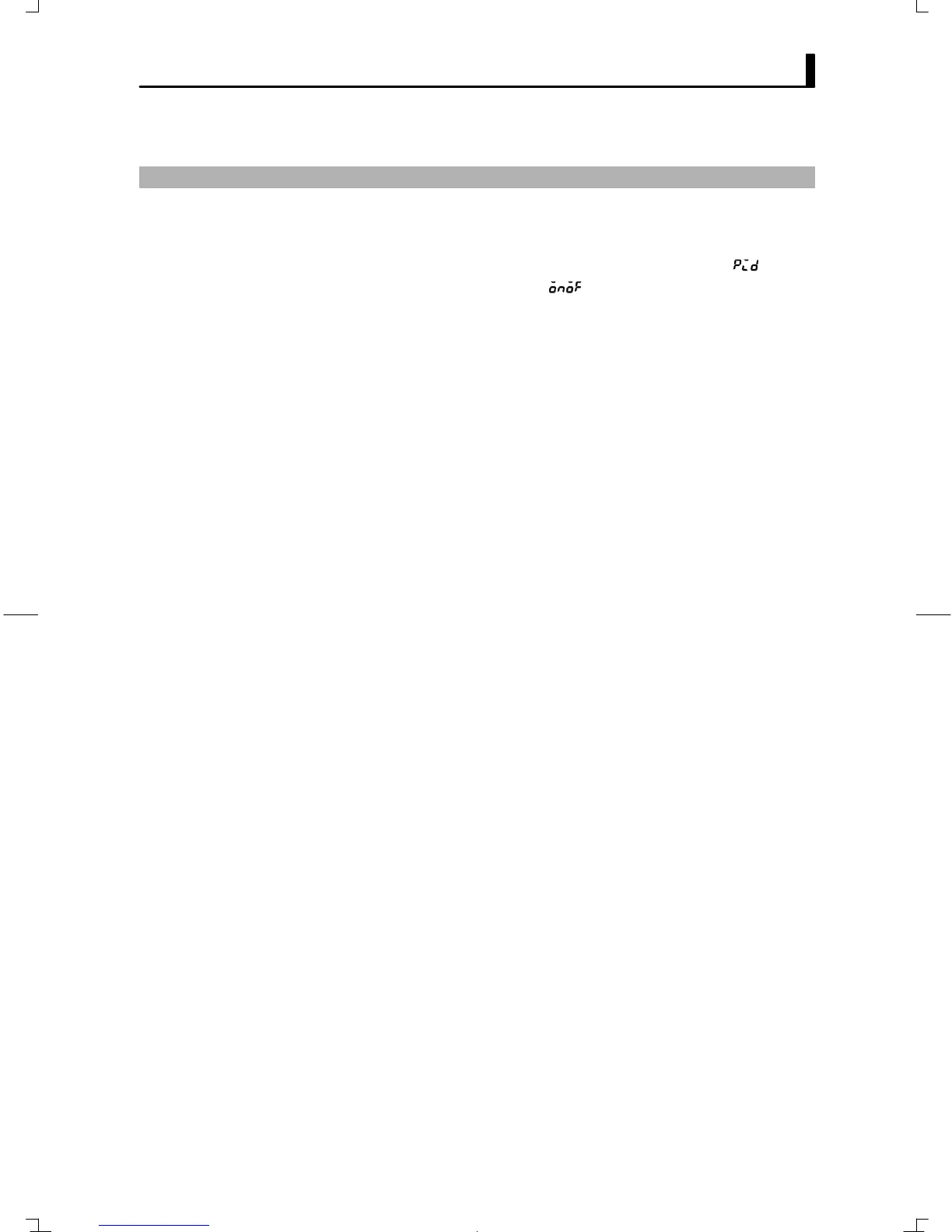3.4Selecting PID Control or ON/OFF Control
E5GN
3–7
3.4 Selecting PID Control or ON/OFF Control
The E5GN supports two control methods, 2ĆPID control and ON/OFF
control. The control method is selected by the PID / ON/OFF" parameter
in the initial setting level". When this parameter is set to ", 2ĆPID
control is set, and when set to ", ON/OFF control is set (default).
PID control is set by AT (autoĆtuning), ST (selfĆtuning) or manual setup.
For PID control, set the PID constants in the proportional band (P)",
integral time (I)" and derivative time (D)" parameters.
In ON/OFF" control, the control output is turned ON when the process
value is lower than the current set point, and the control output is turned
OFF when the process value is higher than the current set point (reverse
operation).
F 2-PID control
F ON/OFF control
