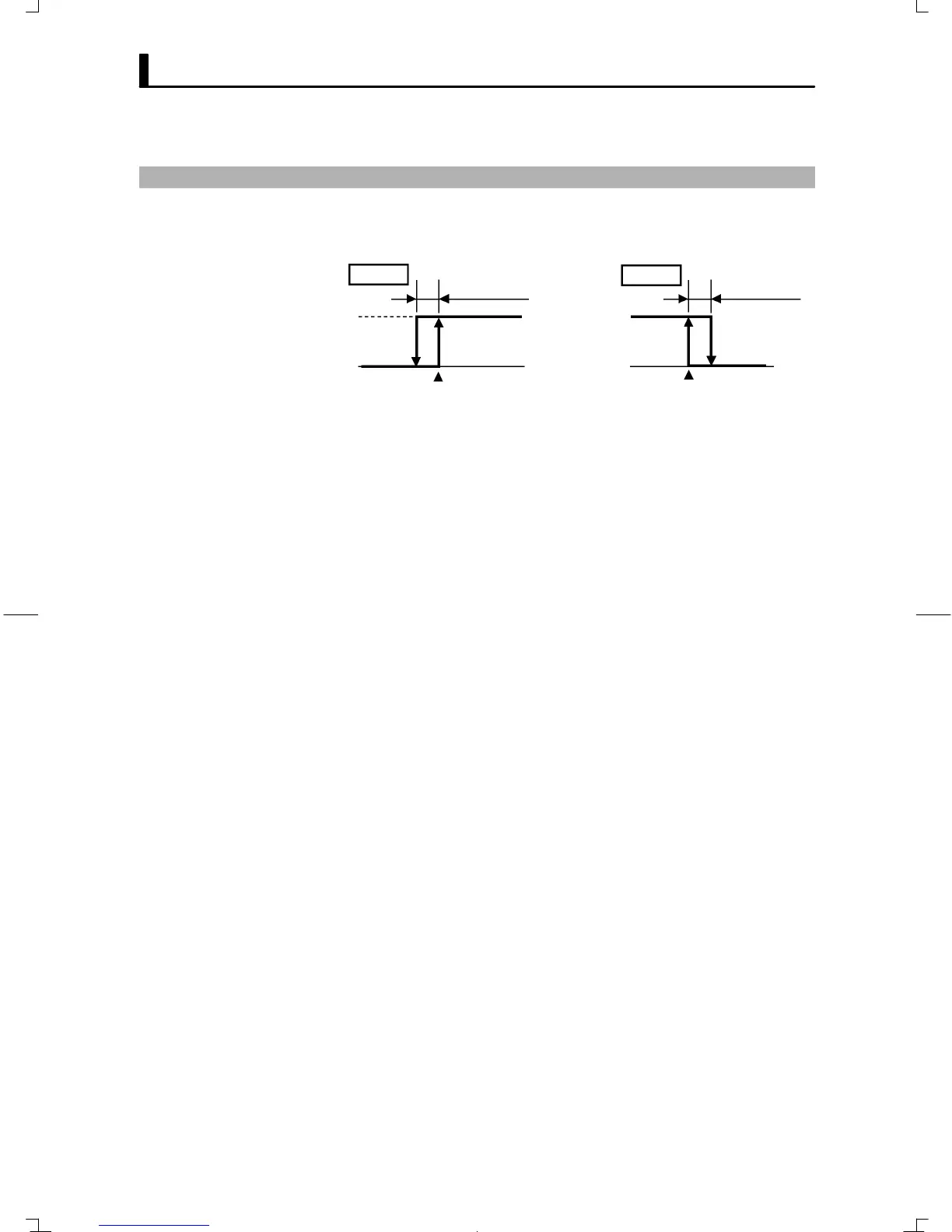CHAPTER 4 APPLIED OPERATION
E5GN
4–6
4.2 Alarm Hysteresis
Ă• The hysteresis of alarm outputs when alarms are switched ON/OFF can
be set as follows:
Alarm value
Upper-limit
alarm
Alarm hysteresis
Alarm value
Lower-limit
alarm
Alarm hysteresis
ON
OFF
ON
OFF
Ă• Alarm hysteresis is set independently for each alarm in the alarm hysĆ
teresis 1" parameters (advanced function setting level). Default is
0.2EU".
Ă• Standby sequence" is a function which allows the alarm outputs to be
temporarily disabled while the first alarm condition occurs. From here
on, the alarm output is active for future alarm conditions.
Ă• For example, in a standard heating application, if you used the standard
low alarm", the alarm would be active from switching the controller
ON. However, with Standby Sequence", the alarm output is disabled
during the first warmup, and the temperature has to rise above the
alarm set point before the alarm can become active. Then, if the temperĆ
ature falls below the alarm set point, the output is active.
Ă• The standby sequence is canceled when an alarm is output. It is, howĆ
ever, restarted later by the standby sequence" parameter (advanced
function setting level).
For details, see the standby sequence" parameter in Chapter 5,
Parameters."
Ă• Alarm latch" is a function where alarm output once turned ON stays
ON regardless of the temperature.
Ă• The alarm latch can be canceled by turning the power OFF. (Note, howĆ
ever, that it can also be canceled by switching to the initial setting level,
communications setting level, advanced function setting level or calĆ
ibration level.
JStandby
sequence
F Restart
JAlarm latch
