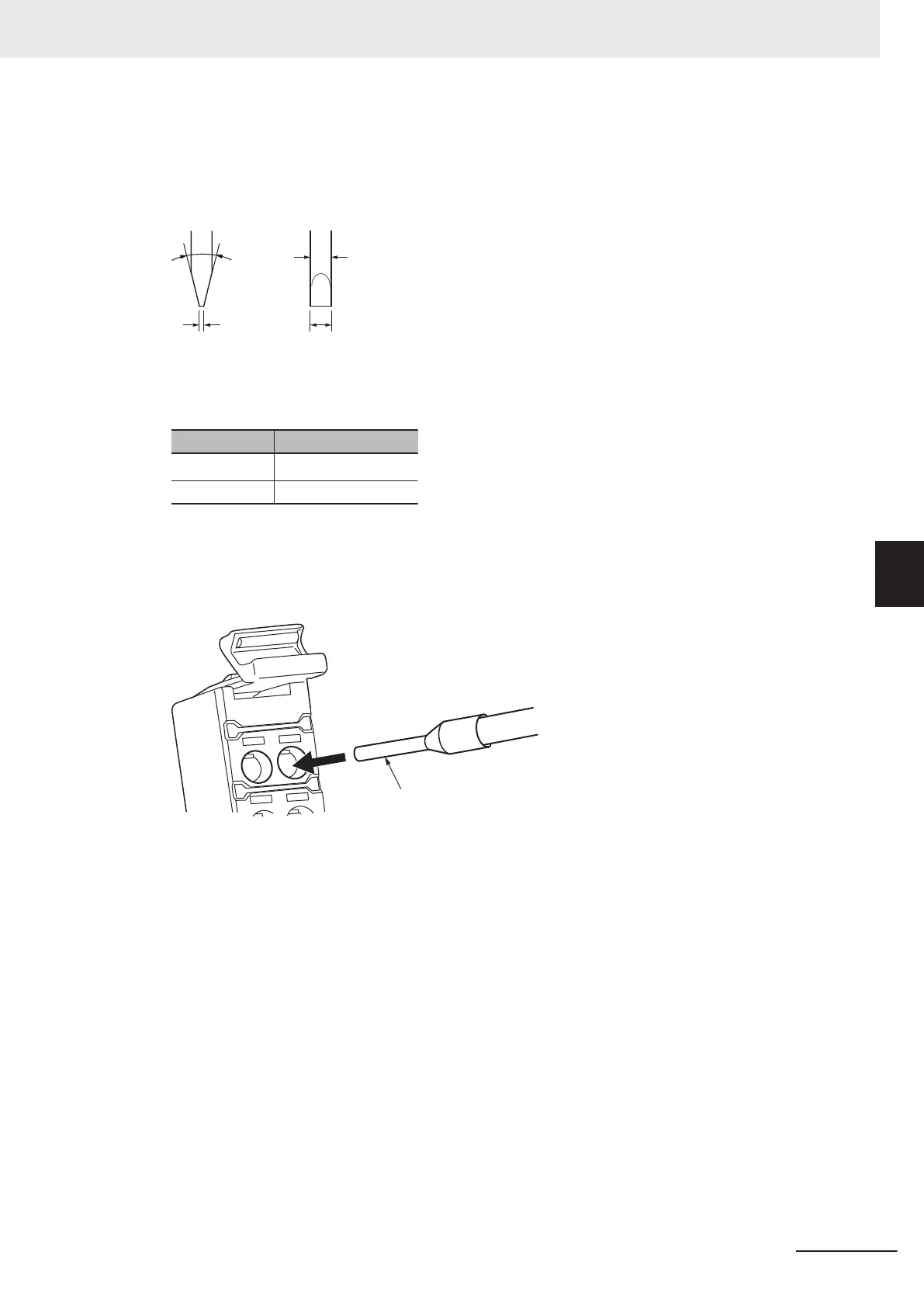l
Required Tools
Use a flat-blade screwdriver to connect and remove wires.
Use the following flat-blade screwdriver.
2.5 mm
0.4 mm
Front view
8 to 12°
Side view
2.5-mm dia.
Recommended screwdriver model
Model Manufacturer
XW4Z-00B
*1
OMRON Corporation
SZF 0-0,4×2,5 Phoenix Contact
*1. The minimum standard number of package is 10 pcs.
l
Connecting Ferrules
Insert the ferrule straight into the terminal hole.
It is not necessary to press a flat-blade screwdriver into the release hole.
After you make a connection, make sure that the ferrule is securely connected to the terminal
block.
l
Connecting Twisted Wires/Solid Wires
Use the following procedure to connect the twisted wires or solid wires to the terminal block.
1 Press a flat-blade screwdriver at an angle into the release hole.
The appropriate angle of the screwdriver is 10 to 15° to the horizontal.
If you press in the screwdriver correctly, you will feel the springback in the release hole.
5 Installation and Wiring
5-45
NX-series NX502 CPU Unit Hardware User's Manual (W629)
5-4 Wiring
5
5-4-8 Wiring to the CPU Unit Terminal Block
