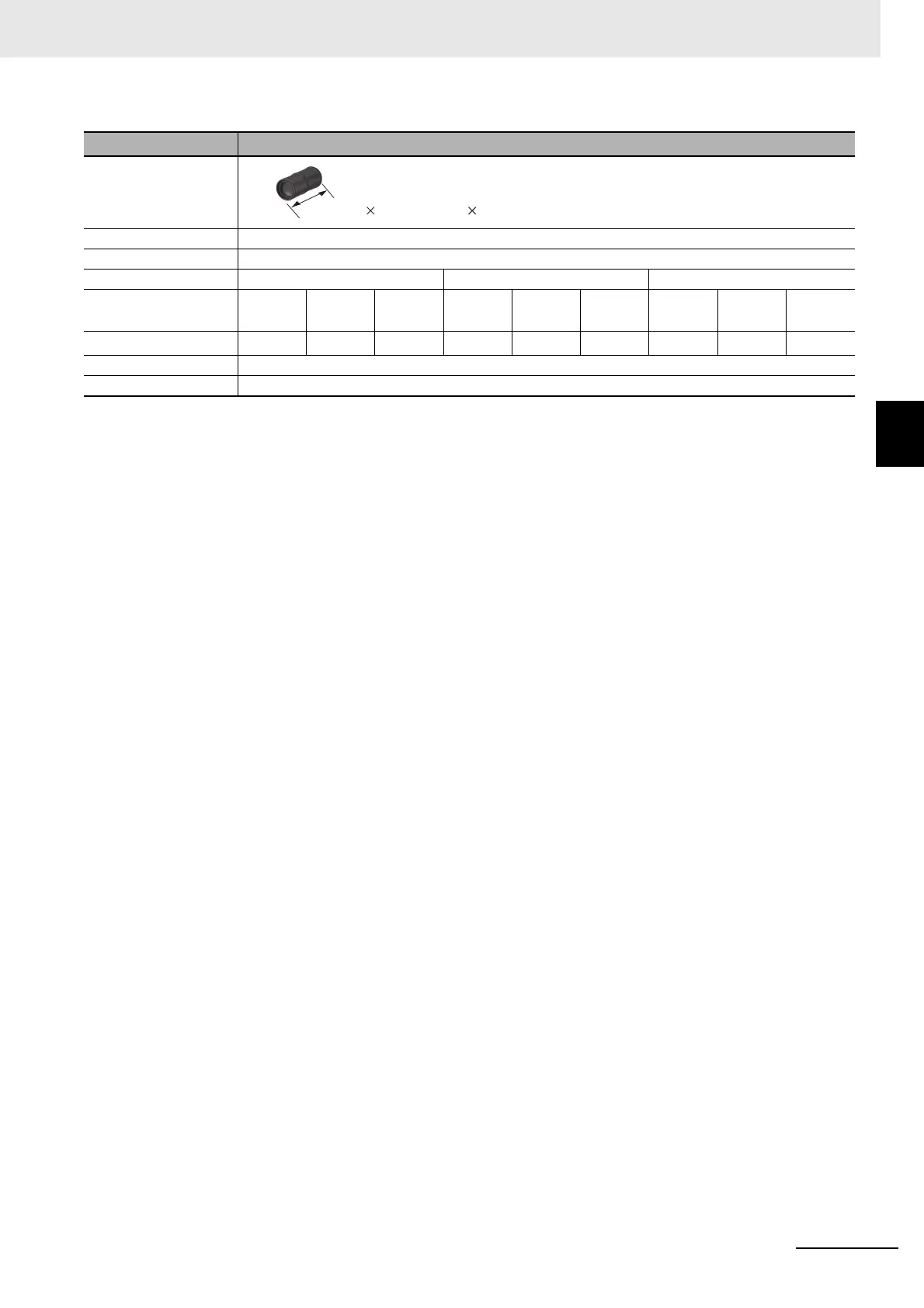3 - 57
3 Configuration
Vision System FH/FZ5 series Hardware Setup Manual (Z366)
3-4 Lens
3
3-4-6 Vibration and Shock Resistant C-mount Lens for 2/3-inch Image Sensor
*1. Insert the aperture into in the model number as follows.
F=1.9 to 3.8: blank
F=5.6: FN056
F=8: FN080
*2. F-number can be selected from maximum aperture, 5.6, and 8.0.
*3. When circle of least confusion is 40 μm.
Model
3Z4S-LE VS-MC75-
*1
Appearance/Dimen-
sions (mm)
Focal length 75 mm
Filter size M27.0 P0.5
Optical magnification 0.14 × 0.2 × 0.62 ×
Aperture (fixed F
No
.)
*2
3.8 5.6 8 3.8 5.6 8 3.8 5.6 8
Depth of field (mm)
*3
17.7 26.1 37.2 9.1 13.4 19.2 1.3 1.9 2.7
Maximum sensor size 2/3 inch
Mount C Mount
31 dia.
70.0[0.14 ] to 105.5[0.62 ]
