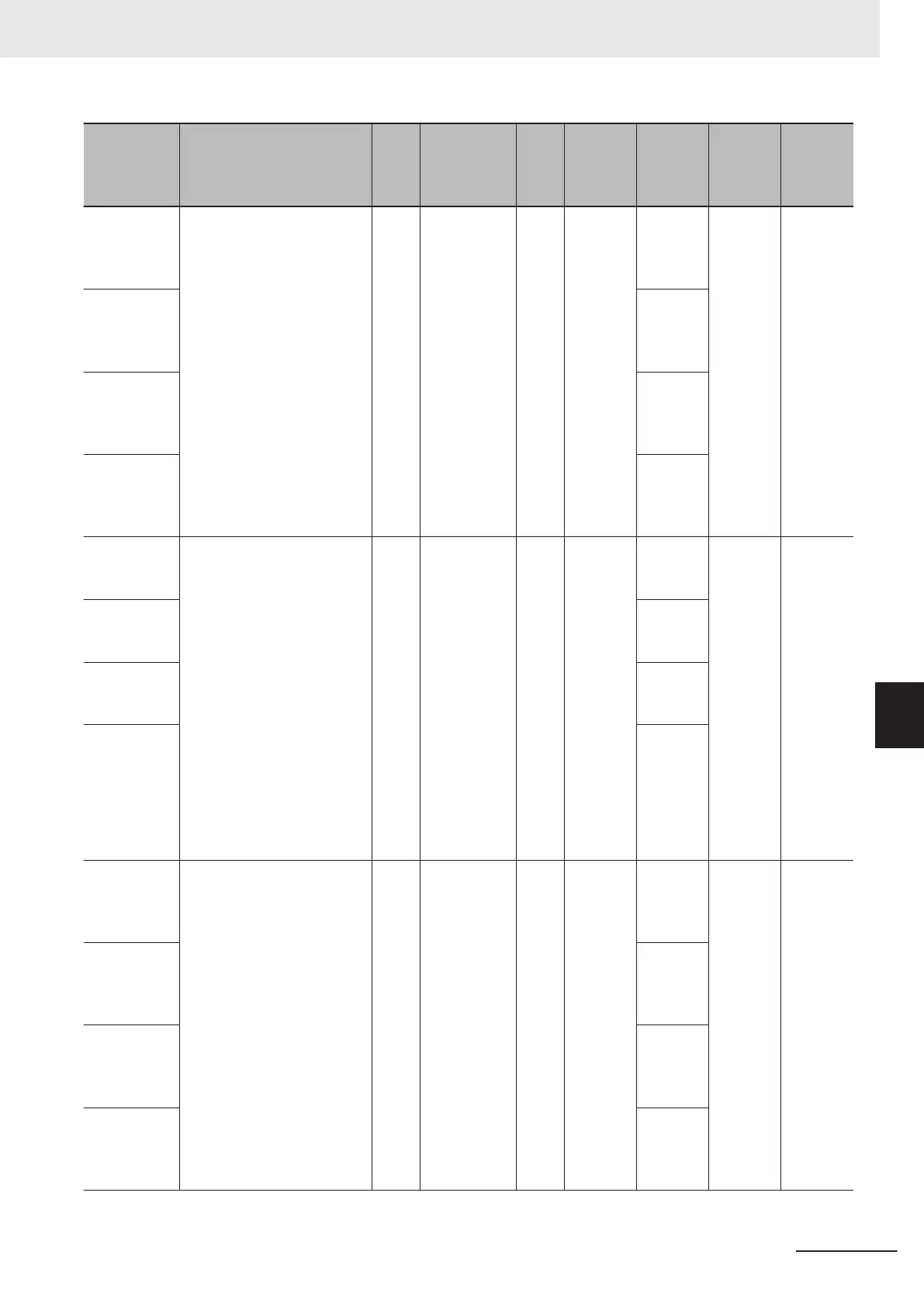Setting
name
Description
De-
fault
val-
ue
Setting
range
Unit
Index
number
(hex)
Subin-
dex
number
(hex)
Update
timing
Refer-
ence
Ch1 Discon-
nection De-
tection Ena-
ble/Disable
Set to enable or disable the
disconnection detection.
FALSE: Disable
TRUE: Enable
FALS
E
TRUE or
F
ALSE
--- 5004 01 Immedi-
ately
8-6 Input
Discon-
nection
Detection
on page
8 - 29
Ch2 Discon-
nection De-
tection Ena-
ble/Disable
02
Ch3 Discon-
nection De-
tection Ena-
ble/Disable
03
Ch4 Discon-
nection De-
tection Ena-
ble/Disable
04
Ch1 Number
of Samplings
Setting
Set the number of samplings
per task period.
The sampling period can be
calculated as follows:
• Sampling period = T
ask
periods of assigned peri-
odic tasks ÷ Number of
samplings
If you change these settings,
you need to set I/O alloca-
tions. Refer to 7-2 Setting
I/O Allocations with the Sys-
mac Studio
on page 7 - 14
for information on how to set
I/O allocations.
1 1, 2, 4,
5, 8, 10,
20, 25,
40, 50,
80, 100,
125, 200,
250, 400,
500, 625, or
1000
*2
times 5005 01 After the
Unit is
restarted
8-4 Num-
ber of
Sam-
plings
Setting
on page
8 - 8
Ch2 Number
of Samplings
Setting
02
Ch3 Number
of Samplings
Setting
03
Ch4 Number
of Samplings
Setting
04
Ch1 Digital
Low-pass Fil-
ter Cutoff
Frequency
Set the digital low-pass filter
cutoff frequency for analog
input signals.
Set this parameter to 0 to
disable the digital low-pass
filter.
0 0 to 9900 × 10
Hz
5006 01 Immedi-
ately
8-5 Digi-
tal Filter-
ing on
page
8 - 18
Ch2 Digital
Low-pass Fil-
ter Cutoff
Frequency
02
Ch3 Digital
Low-pass Fil-
ter Cutoff
Frequency
03
Ch4 Digital
Low-pass Fil-
ter Cutoff
Frequency
04
7 I/O Data and List of Settings
7 - 21
NX-series Analog I/O Units User’s Manual for High-speed Analog Input Units (W592)
7-3 List of Settings
7