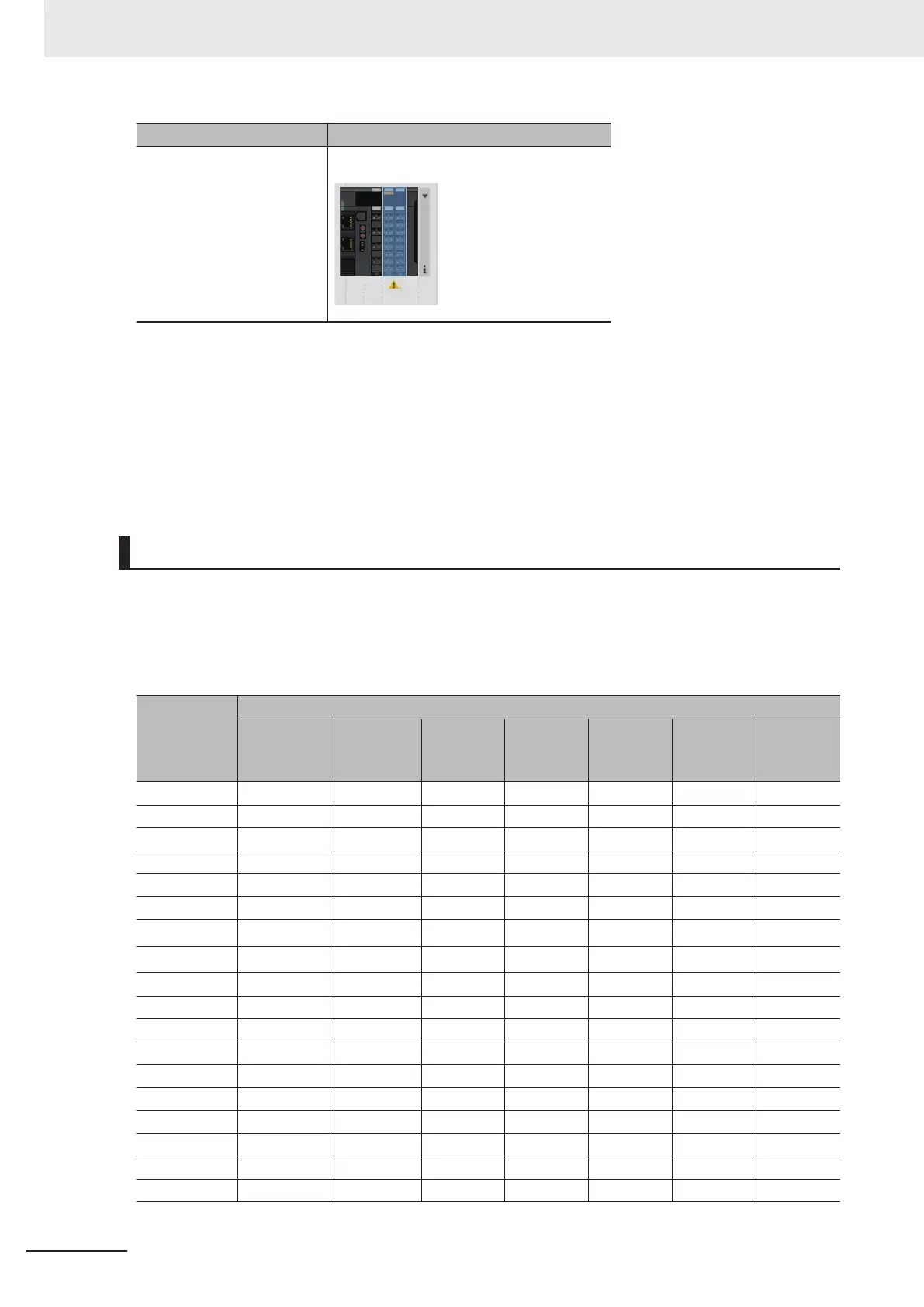Connection made to Screen
Communication Coupler Unit Edit Slave Terminal Configuration Tab Page
After completion of the settings, check with the Support Software that the following conditions are met:
• The limitations on the I/O data size are not exceeded.
*1
• No I/O Refreshing T
imeout Error occurred.
*2
*1. If you connect to the CPU Unit, check this on the CPU and Expansion Racks Tab Page. If you connect to the
Communications Coupler Unit, check this on the Edit Slave Terminal Configuration Tab Page.
*2.
Check this on the Multi-view Explorer.
Examples of Possible Sampling Period Settings
The following table shows examples of sampling periods that you can set. The task periods shown be-
low are typical values. Refer to the user’s manual for the connected CPU Unit for information on possi-
ble task period values.
If the sampling period is indicated as "---", it is less than 5 µs and you cannot set I/O allocations.
Number of
samplings
[times]
Sampling period [µs]
Task period
125 µs
*1
Task peri-
od 250 µs
Task peri-
od 500 µs
Task peri-
od 1000
µs
Task peri-
od 2000
µs
Task peri-
od 4000
µs
Task peri-
od 8000
µs
1 125 250 500 1000 2000 4000 8000
2 62.5 125 250 500 1000 2000 4000
4 31.25 62.5 125 250 500 1000 2000
5 25 50 100 200 400 800 1600
8 15.625 31.25 62.5 125 250 500 1000
10 12.5 25 50 100 200 400 800
20
6.25
*2
12.5 25 50 100 200 400
25
5
*2
10 20 40 80 160 320
40 --- 6.25 12.5 25 50 100 200
50 --- 5 10 20 40 80 160
80 --- --- 6.25 12.5 25 50 100
100 --- --- 5 10 20 40 80
125 --- --- --- 8 16 32 64
200 --- --- --- 5 10 20 40
250 --- --- --- --- 8 16 32
400 --- --- --- --- 5 10 20
500 --- --- --- --- --- 8 16
625 --- --- --- --- --- 6.4 12.8
8 Functions
8 - 10
NX-series Analog I/O Units User’s Manual for High-speed Analog Input Units (W592)