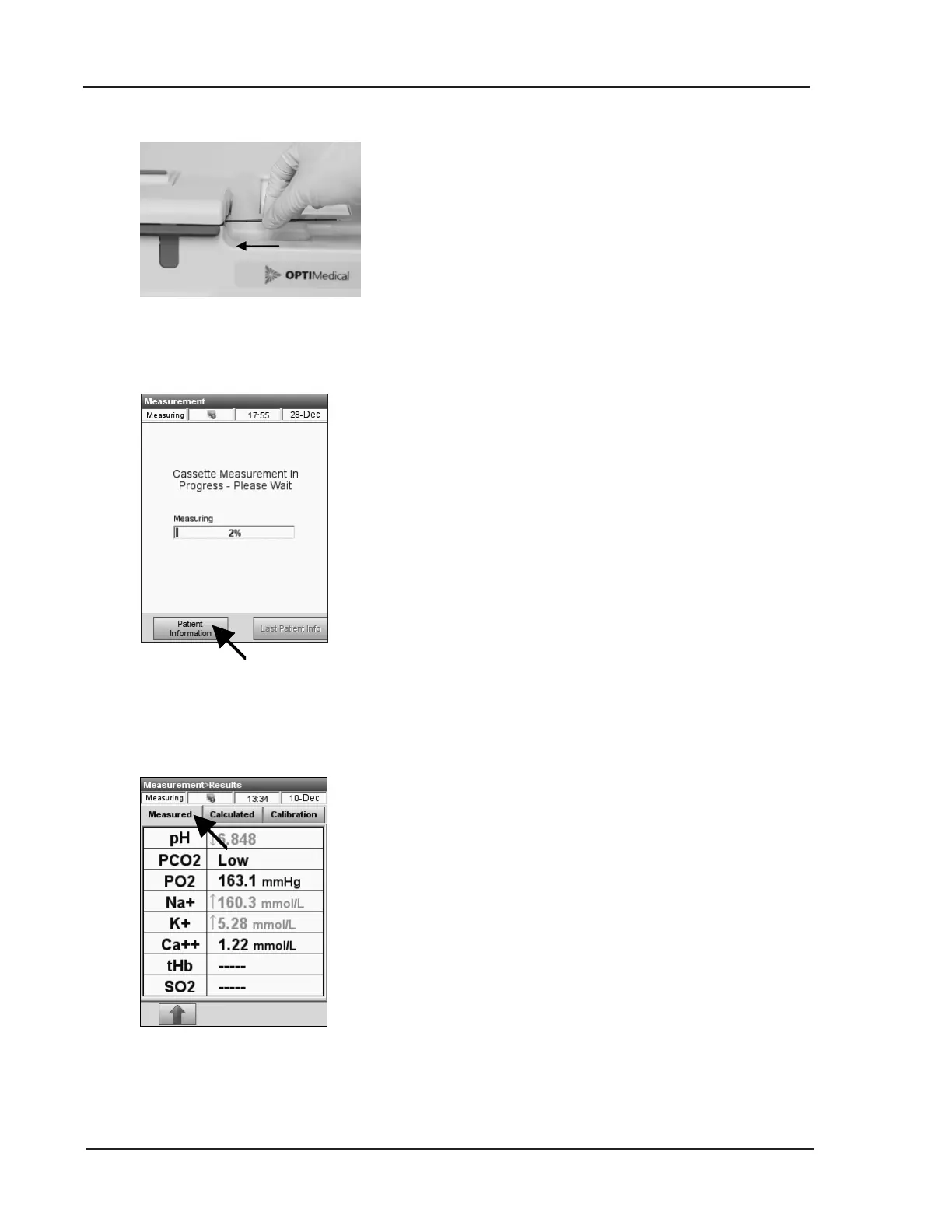5-10 Operator’s Manual – OPTI CCA-TS2
5 SAMPLE HANDLING AND PATIENT TESTING
• When using capillary tubes, push the tube
rmly into the llport (Fig. 5-13).
WARNING:
Donotinjectthesample!
Itwillbeaspiratedautomatically.
• The sample will then be aspirated
and measured (Fig. 5-14).
During the measurement, the status light is
blinking and a progress bar is displayed.
• Do not open the cover of the sample
measurement chamber during the
measurement. If you do, the cassette and the
sample must be discarded.
15. You can again enter patient information
while measurement is in progress by pressing
<Patient Info> (Fig. 5-14). Please follow the
steps for patient data entry described under
calibration on p. 5-8.
When the analysis is completed, the status light
stops blinking and the instrument alerts you that the
measurement has been completed with a “beep”.
At this time you may continue entering or editing the
patient information until you have completed it.
If the screen has not been touched for approximately
three (3) minutes, the <Measurement Results>
will automatically be displayed (Fig. 5-15).
NOTE: Theprintoutwillstartautomaticallywhen
therstresultsaredisplayed.Thisfeature
maybeturnedoffinsetup(SeeSection
3.2.4.1).
NOTE: IfASTM,POCT1,orremovablemediais
enabled,theresultswillnotbeprinteduntil
theuserexitsthemeasurementprocess.
Thedatawillalsobeexportedwhenitis
printed.Additionalinformationonprinting
reportsandexportingdatacanbefoundin
Chapter6,DataManagement.
Fig. 5-15 Measurement results
Fig. 5-14 Sample Measurement
Fig. 5-13 Attach Capillary