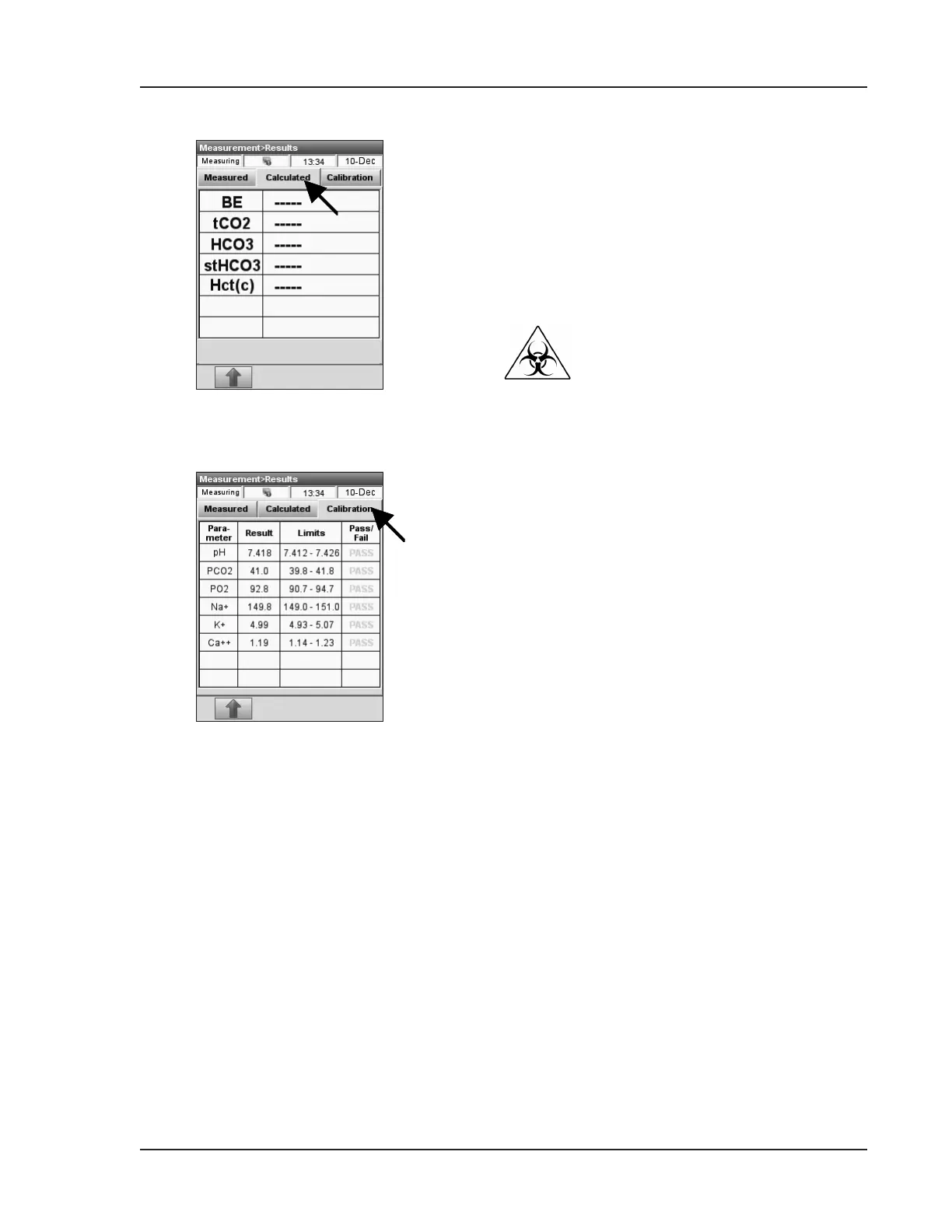Operator’s Manual – OPTI CCA-TS2 5-11
5 SAMPLE HANDLING AND PATIENT TESTING
Fig. 5-16 Calculated results
The second tab displays the <Calculated Results>
(Fig. 5-16).
The third tab displays <Calibration Results> from
the gas calibration preceding the measurement
(Fig. 5-17).
16. Open the cover and remove the cassette.
CAUTION: Whenused,theOPTICassette
containshumanbodyuidsandmust
betreatedasmedicalwaste.Handle
withappropriatecareanddisposeofin
accordancewithlocalregulations.
• If patient temperature was input, it will be
displayed in place of a calculated parameter.
In this case, the blood gas values displayed are
temperature corrected.
• The display will show results according to the
type of sensor cassette used (See Chapter 10.2,
Sensor Cassettes).
• The resolution of the measured parameters may
be congured “HIGH” (Na
+
= 156.4 mmol/L) or
“LOW”(Na
+
= 156 mmol/L) in the setup menu
(See section 3.2.4.2).
• The OPTI CCA-TS2 Analyzer indicates when
values are above or below the programmed
ranges with 1 UP ↑ or DOWN ↓ arrow, if they are
outside the reference ranges or 2 arrows
↑↑, ↓↓, if they are outside the critical ranges.
Values outside the reference ranges appear amber
and values outside the critical ranges appear
red on the display. If values are outside the
measurable range, a ‘HIGH’ or ‘LOW’ will be
displayed.
• When a value for any measured parameter can not
be determined, the display will show a series of
dashes “----” and the printout will contain an error
message stating that the result was suppressed.
• When a possible measurement error occurs, the
OPTI will ag patient results with a “?” on the
display and printout and a blinking result on the
screen. Repeat the measurement if possible.
WARNING:Treatmentshouldneverbeadministered
basedonresultsthatareaggedonthe
printout.
Fig. 5-17 Calibration results