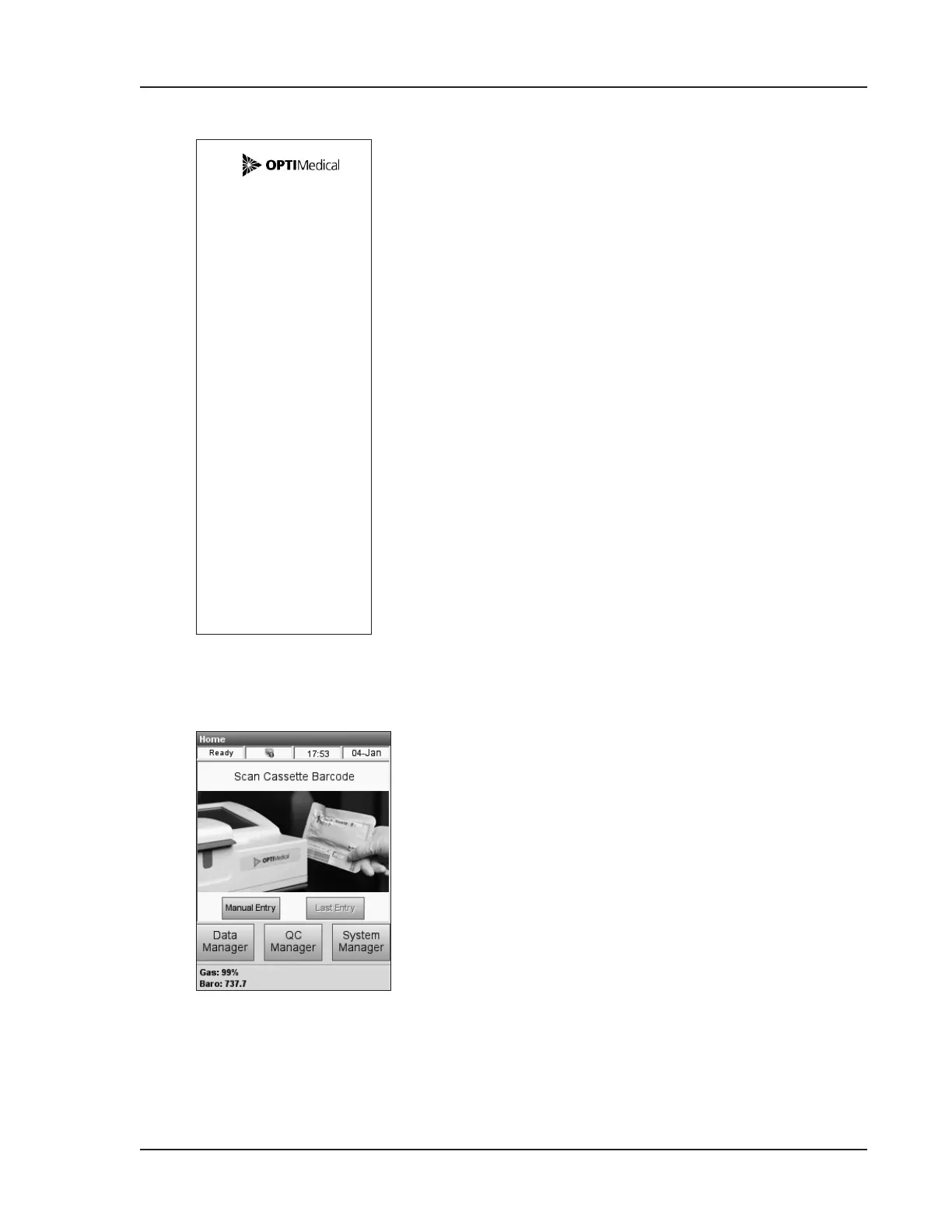Operator’s Manual – OPTI CCA-TS2 7-5
7 MAINTENANCE
• The unit will now begin printing the tHb
Calibration Report showing both the old and
new calibration results and calibration factors
(Fig. 7-12).
• Once the Hb Calibration is complete, the
<Ready> display will appear (Fig. 7-13).
Fig. 7-12 HbCal Report
OPTI CCA-TS2
HbCal Report
DD-MMM-YY HH:MM
S/N: XXXX
Version: X.XX.XXXX
User ID:
User 123
HbCal LOT: XXXXXX
Exp. Date: MMM YYYY
HbCal Date: DD-MMM-YY
Calibration Results:
Meas’d Cal’d
tHb 12.9 13.0
S02(%) 74.6 74.9
Calibration Factors:
OLD NEW
F1 1.023 1.014
F2 1.087 1.080
F3 1.089 1.094
F4 0.000 0.000
F5 0.000 0.000
G1 1.062
G2 1.087
G3 1.082
Fig. 7-13 Ready Screen
