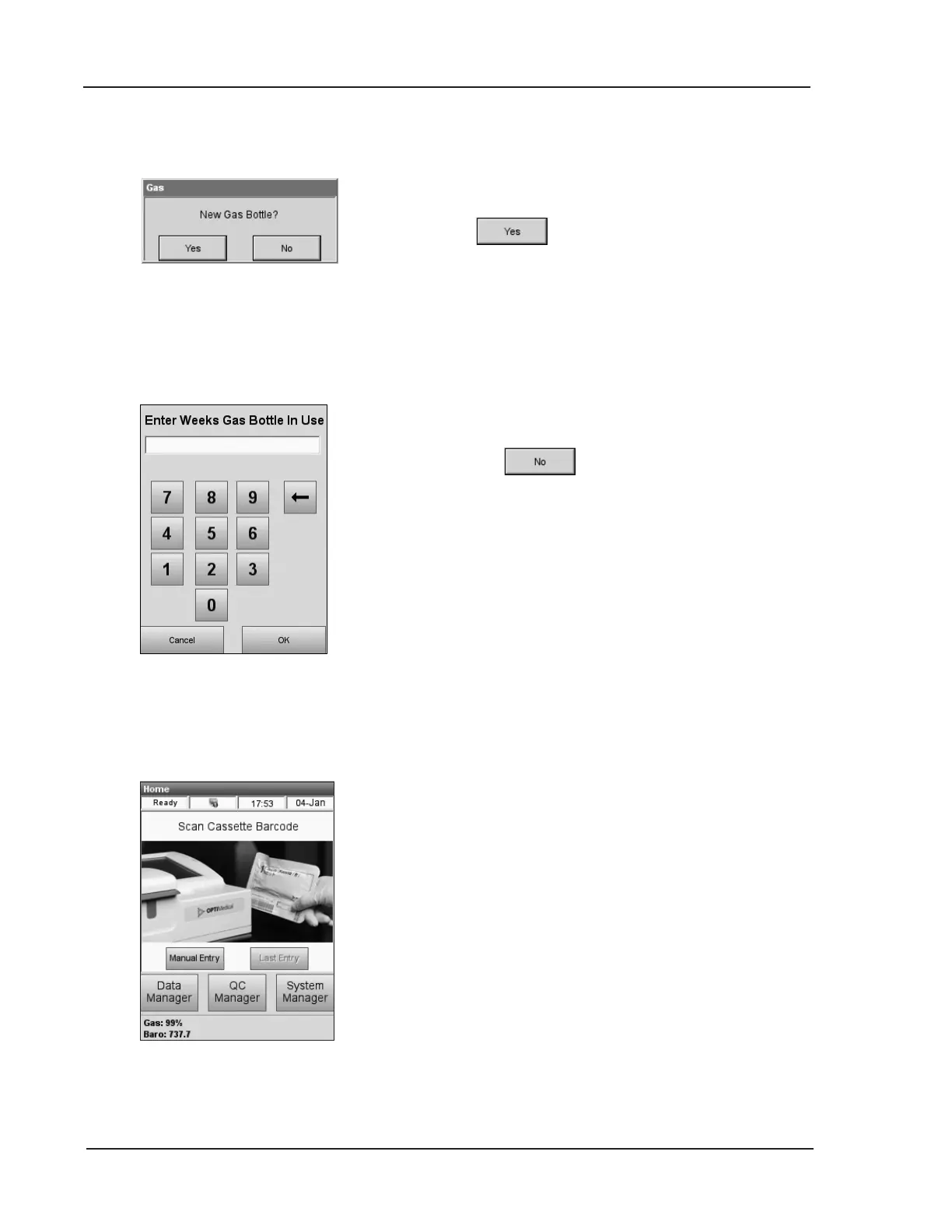7-10 Operator’s Manual – OPTI CCA-TS2
7 MAINTENANCE
7. When this display appears (Fig. 7-25), press
to install a new gas bottle.
NOTE: Ifyouarereinstallingausedbottle,respond
tothe<New Gas Bottle?>
prompt.Youwillthenbeaskedtoenter
thenumberofweeksinserviceusingthe
numerickeypad(Fig.7-26).Hereyoumay
referbacktotheinstallationdate,whichwas
recordedonthegasbottle.
NOTE: Thegasbottlein-useexpirationis6months
frominstallationortheshelflifeofthegas
bottle,whichevercomesrst.
• The analyzer will initiate a purge of the system,
which will be indicated by a progress bar
displayed on the screen, and will then return to
the main screen (Fig. 7-27).
Fig. 7-25 New Gas Bottle
Fig. 7-26 Number of Weeks in use
Fig. 7-27 Ready screen