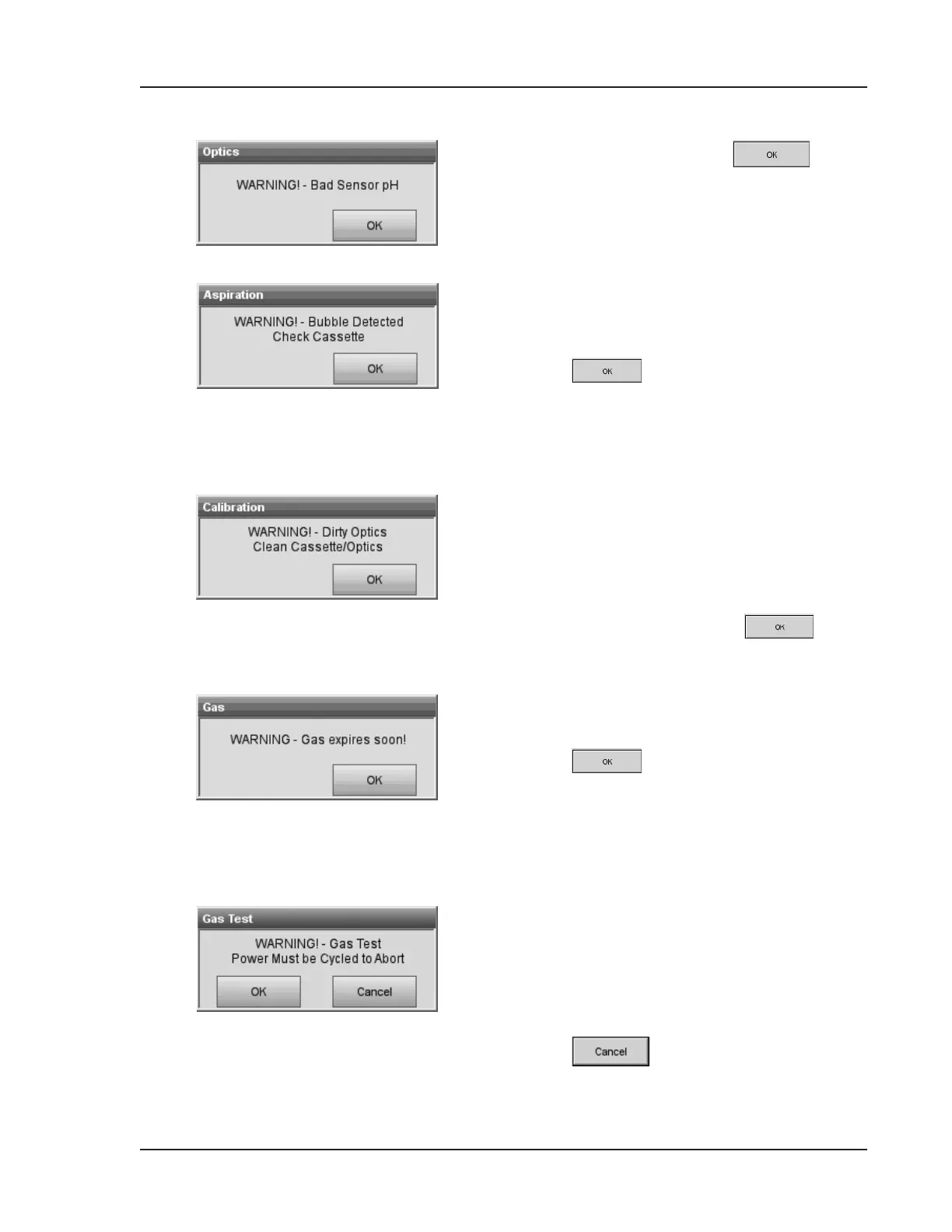Operator’s Manual – OPTI CCA-TS2 8-3
8 DIAGNOSTICS AND TROUBLESHOOTING
• For all other cassettes, press to
continue. The results for the defective sensor
will not be provided.
<WARNING! - Bubble Detected>
A bubble was detected at the light gates.
•
Remove the cassette.
• Press to continue.
•
Examine the cassette and look for bubbles.
If bubbles are present over a sensor, rerun the
patient or QC sample.
<WARNING! - Dirty Optics>
The optics or cassette are dirty.
•
Remove the cassette. Inspect the cassette and
optics on bottom and top plate.
Clean, if necessary.
• Reinsert the cassette and press
to
rerun the test.
<WARNING! - Gas expires soon!>
The gas bottle will expire in four weeks.
• Press
to continue. Make sure you
have another gas bottle on hand or ordered.
NOTE: Thegasbottleexpires6monthsafter
installationorafterexceedingthelabeled
expirationdate,whichevercomesrst.
<WARNING! - Gas Test!>
The <Gas Test> is designed exclusively for use
by authorized OPTI Medical personnel to check
for leaks in the gas system. This test will last 2
hours and can only be interrupted by switching the
analyzer off.
• Press
to cancel this test.
