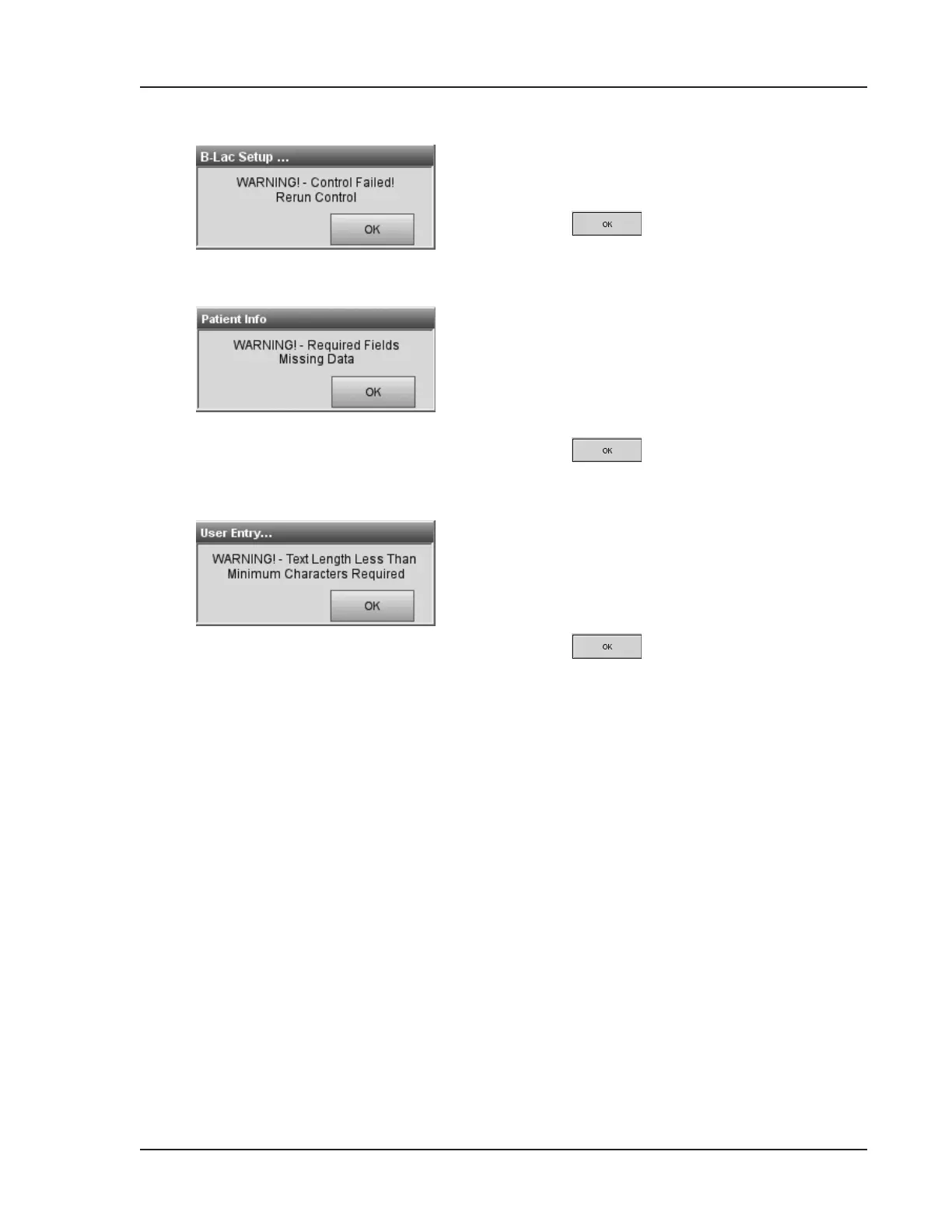Operator’s Manual – OPTI CCA-TS2 8-5
8 DIAGNOSTICS AND TROUBLESHOOTING
<WARNING! - Control Failed!>
A control measurement has failed during B-Lac
Setup.
• Press
to rerun the measurement.
<WARNING! - Required Fields - Missing
Data>
If patient data options have been set up as
<Required> in the <Setup> menu (Section 3.2.2),
the required information will have to be entered
before the user can exit this screen.
• Press
and enter the required
information.
<WARNING! - Text Length Less Than
Minimum Characters Required>
If a minimum number of characters has been set up
for patient ID entry (Section 3.2.2.2), the patient ID
entered must meet the required minimum.
• Press
and enter a patient ID with the
required number of characters.
