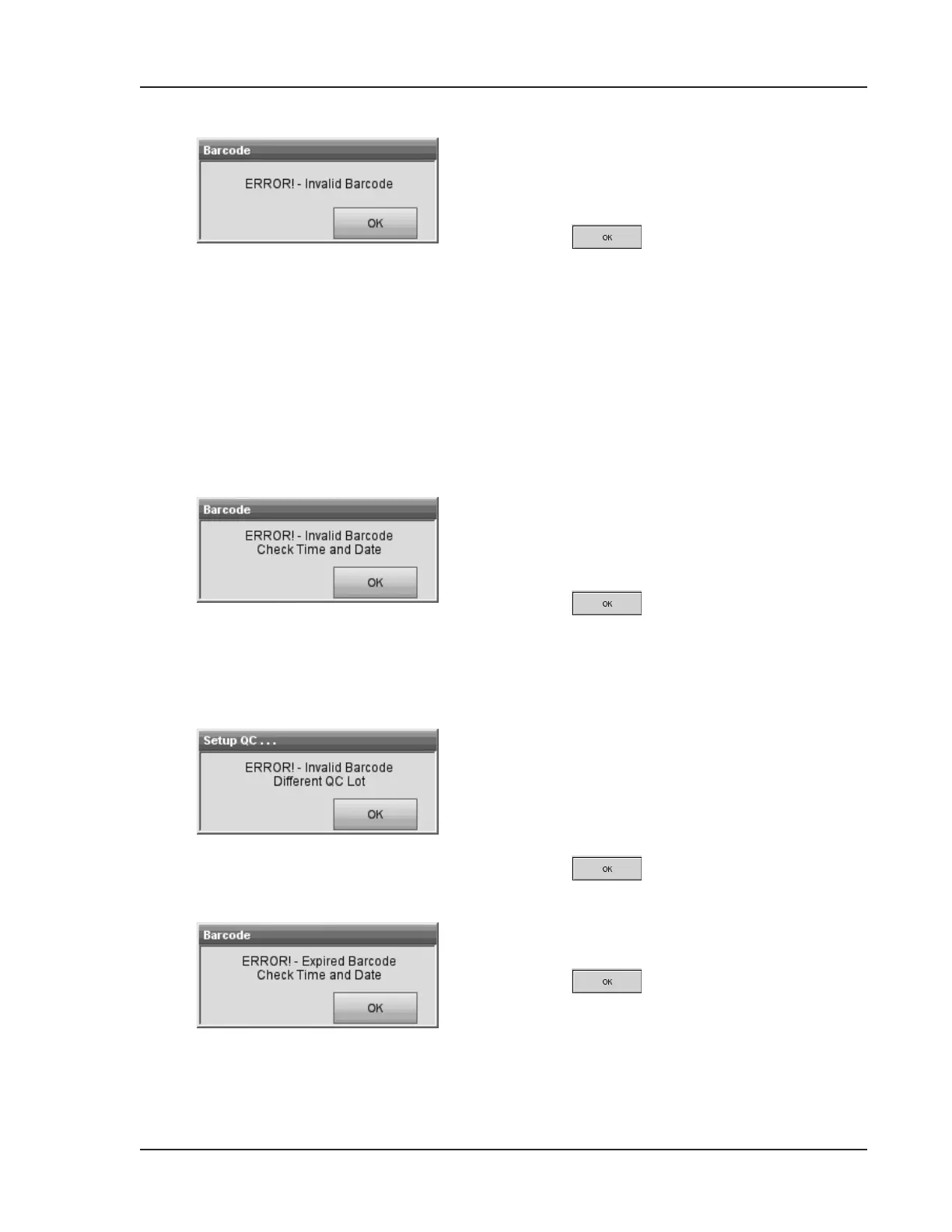Operator’s Manual – OPTI CCA-TS2 8-9
8 DIAGNOSTICS AND TROUBLESHOOTING
<ERROR! - Invalid Barcode>
The bar code was invalid. The OPTI CCA-TS2
either misread the bar code label or it is an invalid
bar code for the OPTI CCA-TS2.
• Press
to retry.
• If the error message appears again, check the
product package for intended use.
• Check the bar code scanner (see Sections 8.2.11
or 8.3.2).
• Clean the bar code scanner. Using a lint-
free cloth dampened with a dilute alcohol or
ammonia-based cleaner, gently wipe the face of
the scanner clean.
• Retry the bar code.
<ERROR! - Invalid Barcode - Check Time
and Date>
The bar code was invalid. The OPTI CCA-TS2
either misread the bar code or the product (i.e. gas
bottle, cassette or SRC) has expired.
• Press
to retry.
• If the error message appears again, check the
date in <System ->Time and Date>.
• Verify the product expiration date.
<ERROR! - Invalid Barcode - Different QC
Lot>
The bar code was invalid.
• Verify that <Barcode A> and <Barcode B>
of the QC material is from the same level and lot
number.
• Press
to continue.
<ERROR! - Expired Barcode>
The cassette expiration date has been reached.
• Press
to retry.
• If the error message appears again, check the
date in <System ->Time and Date>.
• Verify the product expiration date.
