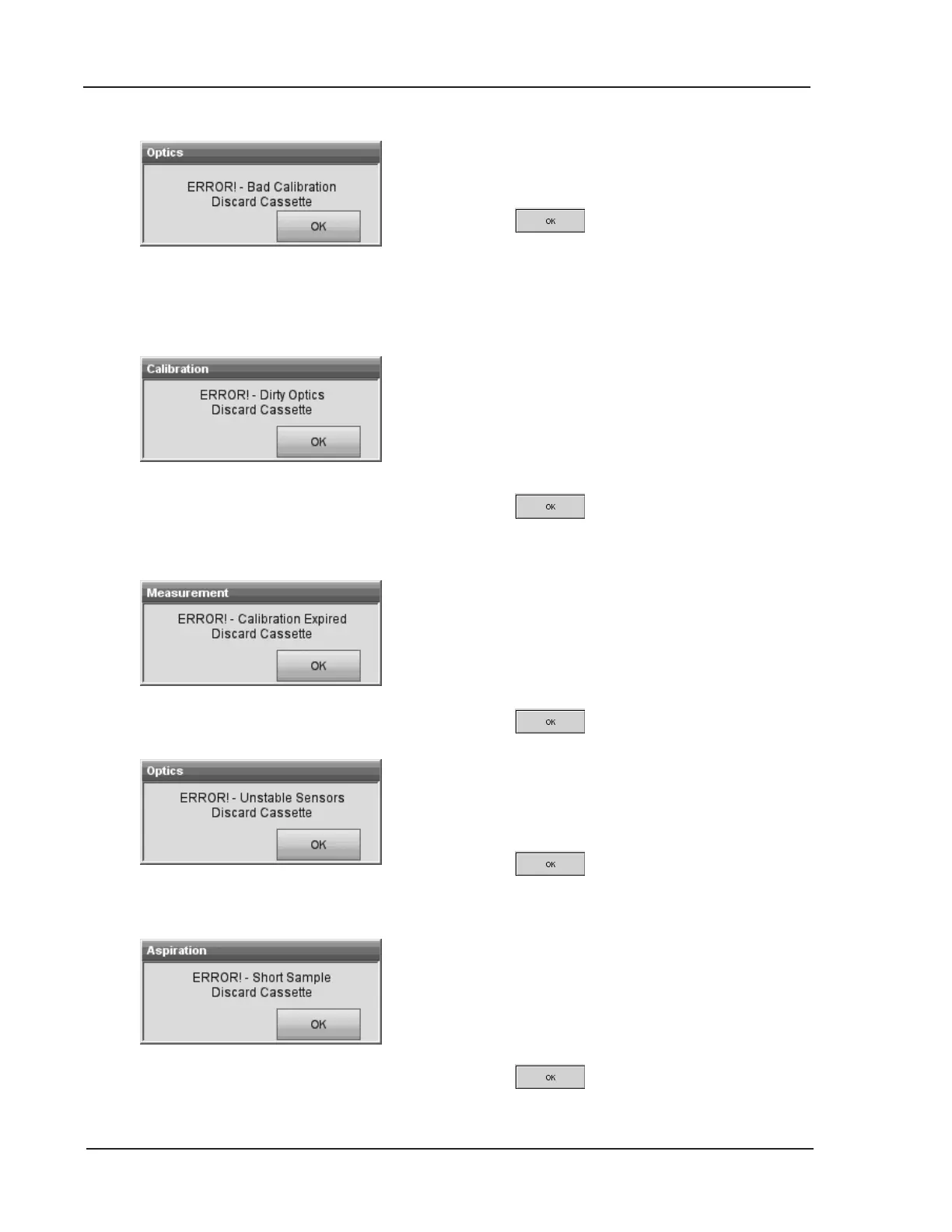8-8 Operator’s Manual – OPTI CCA-TS2
8 DIAGNOSTICS AND TROUBLESHOOTING
<ERROR! - Bad Calibration>
The instrument did not calibrate due to problems
with the cassette or instrument.
• Press
, discard the cassette and repeat
the test with a new cassette.
• If the message still appears with a different
cassette, turn the power off and back on and
retry.
<ERROR! - Dirty Optics>
The analyzer is unable to calibrate the sample light
gates due to dirty optics or cassette.
• Remove and discard the cassette. Inspect and
clean the optics glass and inside the sample
measurement chamber top cover.
• Press
to continue.
• Check the LEDs (See Section 8.2.4).
<ERROR! - Calibration Expired>
The cassette has been holding the calibration for
more than 10 minutes without a sample being
attached. This error can also be triggered if any
sample is detected on the front light gate but is not a
short sample (like a small slug of sample).
• Press
and discard the cassette.
<ERROR! - Unstable Sensors>
A sample error has occurred. This may be due to a
clot or large air bubble if two or more sensors are
unstable.
• Press
and discard the cassette.
• Check the sample and rerun with a new cassette.
<ERROR! - Short Sample> The system was not
able to aspirate enough contiguous sample uid to
cover the optode sensors after multiple aspiration
attempts. If a bubble was detected, the system
attempted to restart the aspiration and was not able
to aspirate enough sample.
• Press
and discard the cassette.