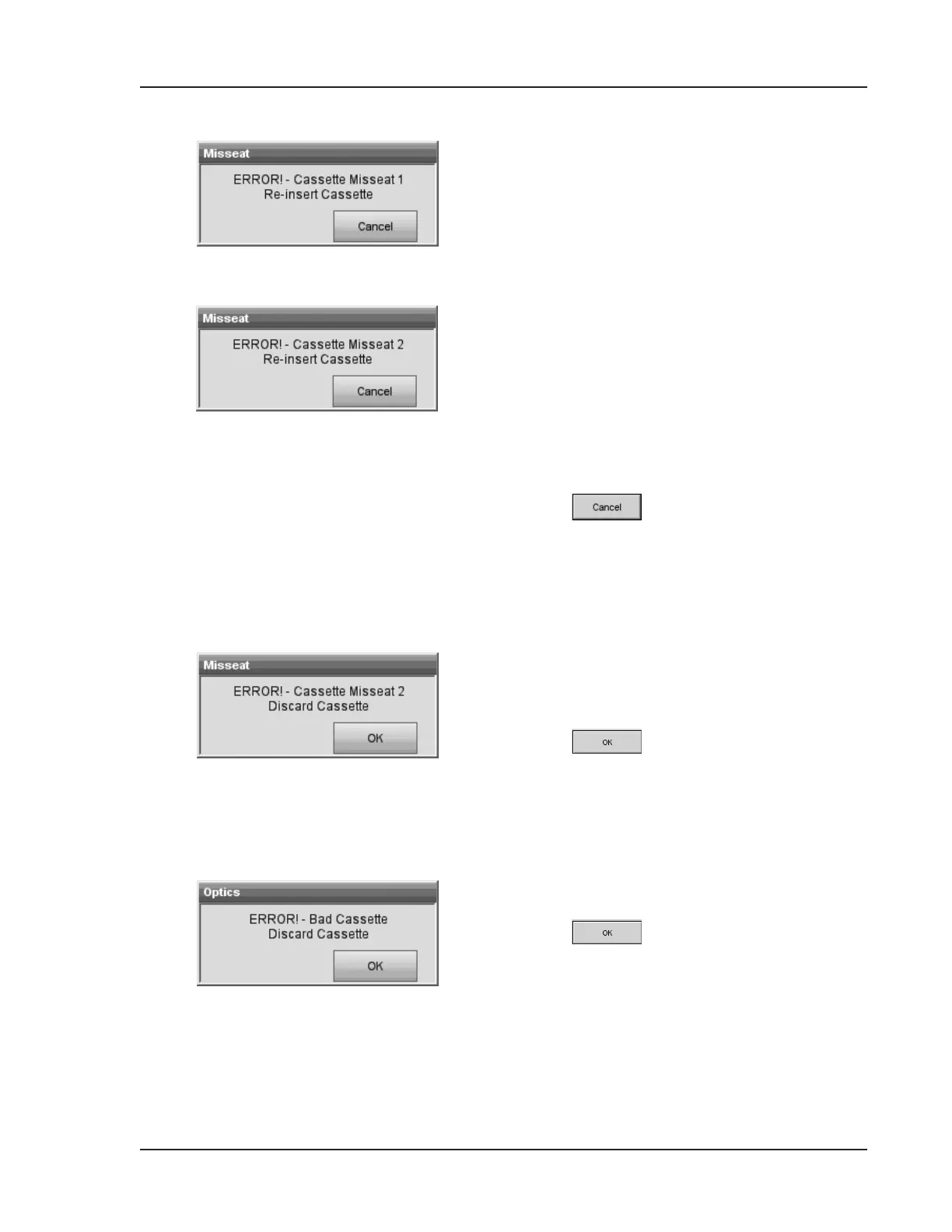Operator’s Manual – OPTI CCA-TS2 8-7
8 DIAGNOSTICS AND TROUBLESHOOTING
<ERROR! - Cassette Misseat 1>
The cassette was not properly placed into the
chamber or it was previously used.
• Open the SMC cover.
• Reinsert the cassette and verify proper seating.
<ERROR! - Cassette Misseat 2>
The cassette was not properly placed into the
chamber or it was previously used.
• Open the SMC cover, remove and reinsert the
cassette and close the cover. Optionally, tap
the cassette rmly on the tabletop to dislodge
bubbles.
OR
• Press to use a different cassette.
Make sure to wipe the new cassette dry before
inserting it into the SMC.
• If the message still appears with a different
cassette, turn the power off and back on and
retry.
<ERROR! - Cassette Misseat 2>
The cassette was not properly placed into the
chamber or it was previously used.
• Press
, discard the cassette and repeat
test with a new cassette.
• If the message still appears with a different
cassette, turn the power off and back on and
retry.
<ERROR! - Bad Cassette>
The cassette or its packaging is defective.
• Press
, discard the cassette and repeat
test with a new cassette. Make sure to wipe
the new cassette dry before inserting it into the
SMC.
• If the message still appears with a different
cassette, turn the power off and back on and
retry.
