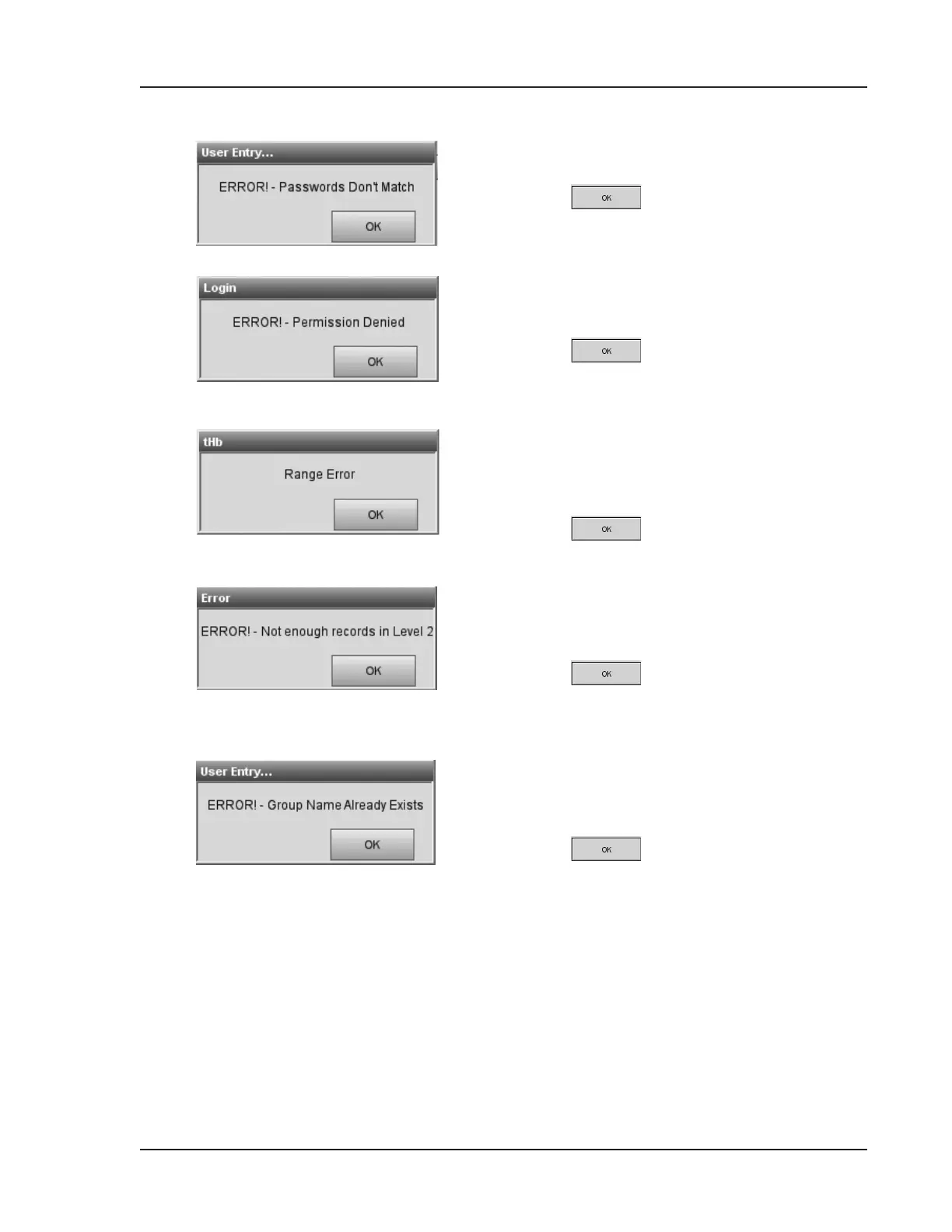Operator’s Manual – OPTI CCA-TS2 8-11
8 DIAGNOSTICS AND TROUBLESHOOTING
<ERROR! - Passwords Don’t Match>
The password entered was incorrect.
• Press
to continue.
• Enter the correct password.
<ERROR! - Permission Denied>
Permission denied since user does not have access
privileges for the selected function.
• Press
to continue. Information on
setting up user permissions can be found in
Section 3.2.3.1.3.
<Range Error>
This error may occur during Hb calibration.
The error is triggered, when the correction is greater
than 10%.
• Press
and replace the Hb calibrator.
<ERROR! - Not enough records in Level 2>
There are not enough records in the database to
generate a statistics report.
• Press
to continue.
<ERROR! - Group Name Already Exists>
The selected group name already exists in the
database.
• Press
to continue.
• Enter a unique group name.